Looking for a Flutter chat SDK to develop your next messaging app? This article covers all about Flutter – the benefits and the challenges of using Flutter and the best 7 Flutter messaging SDKs in the industry.
“This is the best technology to build your app” is what you’ve heard about almost all the tech stacks and programming languages out there. But how does Flutter differ from all of them?
Amongst all the technologies, Flutter is a framework that stands out in terms of performance and user experience.
In fact, most apps that we use today with a great UI are built with Flutter. Yes, apps like Google pay, BMW, Google Classroom, Kijiji, Alibaba, Crowdsource and 10000+ more are built with Flutter.

100K apps in App Store & PlayStore are built on Flutter and Developers are focusing on this technology to build more efficient and beautiful apps.
Now that you need to build a chat app, is Flutter a good choice for you?
Let’s find it out together!
Table of Contents
Flutter For Chat Apps: Is it a Good Choice?
In simple words, yes. Flutter is simply a great choice to build your messaging app.
Let me give you the 3 best reasons why:
- Single Codebase: You can build your chat app for both Android & iOS with the same set of codes.
- Faster Development: Flutter supports Hot Reload, which means – when you make changes to your code, you can see them in real-time without reloading the entire app. Saves you a lot of time, right?
- Customize, Get Creative: Flutter has a rich set of widget and UI elements. This gives you all the power to add visually appealing and engaging chat app elements like chat bubbles, icons and themes.
Besides this, you’ll find Flutter as a budget-friendly, efficient and scalable choice for building your messaging platform. But, is it
How Compatible Is Flutter For Your Chat App?
Before we get into the compatibility check, let’s check out the list of popular instant messaging apps that are built on Flutter and run on different platforms.
- iOS: You can design chat apps with Flutter that function smoothly on iPhones and iPads because it is compatible with iOS. Flutter has been effectively used by well-known messaging apps like Signal and Google Meet for iOS.
- Android: Flutter works with Android as well, giving you access to a large user base across a range of Android devices. The Google Messages app and the MeeTime app on Huawei devices are two instances of Android chat apps developed with Flutter.

Fuchsia OS + Flutter
Google’s open-source operating system runs its First-gen Nest Hub devices on Flutter, post its smooth experiences with the technology on Android & iOS.
- Web: Flutter’s web compatibility has advanced significantly. With Flutter, you can build chat applications that function flawlessly in web browsers. While not every chat app has a web version specifically for it, Flutter offers the possibility of having a single codebase for multiple platforms.
- Desktop: Flutter is now compatible with desktop operating systems like Linux, macOS, and Windows. A smaller number of chat apps are experimenting with Flutter desktop compatibility.
So, It is now clear that Flutter can be used on any operating system you choose to create your chat app with.
But there is a hesitation among developers to use Flutter. It is very important to check the flipside of the technology before you get into your project. Let me jot them down for you.
What Are The Challenges Of Using Flutter?
Flutter has a lot of benefits, but it’s important to take the drawbacks into account as well. Using Flutter for chat apps could cause the following challenges:
Flutter is a new technology: Flutter is still in its early stages, and some developers are afraid of using it because it looks more suitable for simpler apps or prototypes because the libraries are constantly expanding. Developers frequently worry about devoting effort to something that could change quickly.
Learning a New Language: Developers who work with Flutter are less familiar with Dart when compared to other conventional languages. It takes time to learn a new language, so developers might feel better comfortable sticking with the language they already know.
Cross-Platform Performance Concerns: Although Flutter’s ability to run on multiple platforms is a plus, some worry that it might not work as effectively as a native app. While there is always room for improvement, Flutter is moving in the right direction to match native development’s performance.
Although there are a few downsides, Flutter’s benefits, such as faster development and a single codebase, make it difficult to ignore these concerns. As it gets better, a lot of developers are finding that it’s a good investment for creating apps quickly and stress-free. Considering the advantages Flutter can have for your development process, it might be worthwhile to take the risk.
Also Read: 10 Flutter Packages for Real-Time Communication
What’s Exciting About Flutter 3.3?
Flutter 3.3 introduces game-changing updates, enhancing Flutter web and desktop experiences with improved performance and text handling. With improvements to the go_router package and improved DevTools and VS Code extensions, developers may now experience advanced routing and more efficient workflows.
Following are the changes that you will find in Flutter 3.3
1. Framework:
- Global Selection: Introduces a new widget called SelectionArea, allowing easy selection of elements within a Flutter app, enhancing the web app experience.
- Material Design 3: Updates to widgets like Chip, IconButton, and various AppBar variants to align with the Material Design 3 theme, keeping pace with Android 12’s Material You theming system.
- Scribble Functionality: Flutter applications can now accept input from the Apple Pencil on an iPad. Widgets like TextField, EditableText, and CupertinoTextField automatically enable Scribble functionality.
- Text Input Improvements: TextInputPlugin can now send granular text updates, improving support for rich text editing. The introduction of DeltaTextInputClient and TextEditingDeltas fills the gap in reflecting changes in the editing state.
- Trackpad Input Enhancements: Improved trackpad input for smoother control, reduced misinterpretations, and consistent scrolling.
2. Rendering Layer:
- Impeller: Introduction of a new rendering layer that maximizes performance for hardware-accelerated APIs like Vulkan for Android or Metal for iOS. Enhances animation smoothness without requiring runtime shader compilation.
3. Desktop:
- Windows: Streamlined the process of changing app versions for Flutter desktop apps through build arguments and pubspec.yaml files.
4. Performance Changes:
- Raster Cache Optimization: Improved performance in loading images from assets by minimizing Dart garbage collection demand and reducing copies, resulting in nearly 2 times faster image loading times.
5. VS Code Extension:
- Dart: Add Dependency in VS Code: Extension now supports adding multiple packages simultaneously by using commas to separate package names.
6. Package:
- go_router: A package simplifying navigation complexities, offering a declarative, URL-based API for handling deep links.
These upgrades solve a number of issues with the framework’s functionality, desktop support, performance, and developer tools, and also demonstrate Flutter’s dedication to ongoing development. Flutter 3.3 attempts to improve the development environment and stay up to date with the rapidly changing app development scene.
We’ve now covered all that you need to know before you get started with Flutter for your online messaging app. Now, it’s time that we dissect 7 different Flutter chat APIs & SDKs in the market to find out which one suits you the best.
The Best 7 Flutter Chat APIs & SDKs
1. MirrorFly
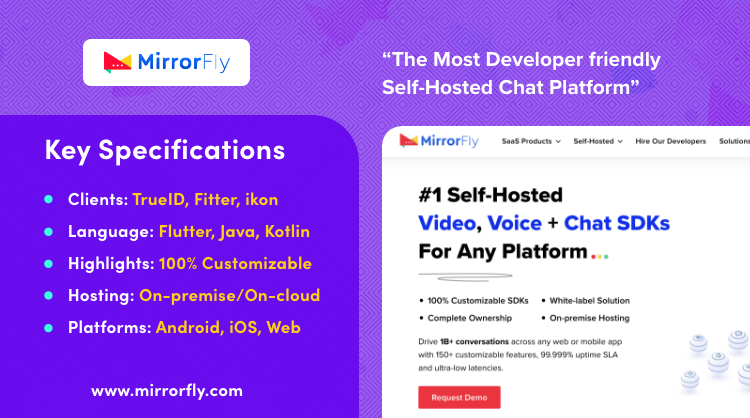
MirrorFly has been in the in-app communication industry for over 9 years. It’s clear focus is on building chat, video and voice calls for web and mobile apps, be it any size of the business. Above this, MirrorFly is well known for its scalability and customization, making it suitable for a wide range of use cases like telecommunication, transportation and enterprises.
Why Should You Choose MirrorFly Chat SDK?
- 100% Customization: Flutter is a highly intuitive SDK, and MirrorFly makes it easy to add your brand’s touch to it and can help you perfectly build the exact app that you focus on.
- Complete Ownership: When you download MirrorFly Flutter chat SDK, it becomes completely yours. In simple terms, you gain all the power and ownership of the source code to add, modify or remove the features as per your preferences.
- 100+ Third-party integrations: What’s a chat app without fun and interactive elements? While Flutter has its own set of widgets and UI elements to ensure user engagement, MirrorFly on the other hand, lets you add versatile 3rd party plugins or platforms to keep your users hooked to conversations on your app.
- Low-code SDKs: Genuinely, MirrorFly makes development super-easy and faster with its low-code SDKs. You need not run heavy codes to implement the real-time communication features. You just need to plug and play with the features and get your app to drive billions of conversations within a short period of time.
| Where Can I Find MirrorFly Flutter In app Chat SDK? MirrorFly Flutter API for in-app chat – Official Download Link |
2. Apphitect
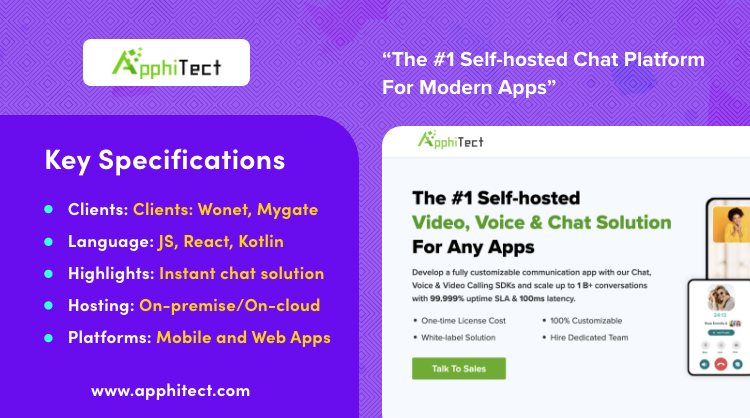
Creating captivating and feature-rich applications is the goal of Apphitect’s Flutter SDK. It offers options for audio, video, and chat conversations in real time. Apphitect seeks to speed up the development of Flutter apps enabling communication, with a keen focus on the user experience.
Why Should You Choose Apphitect Flutter Chat SDK?
- Ease of Integration: Apphitect’s Flutter real time chat SDK boasts easy integration, streamlining the process for developers and accelerating the development of chat features within applications.
- Feature-Rich: The SDK comes with a rich set of features, from basic chat functionalities to advanced options like file sharing, ensuring a comprehensive communication experience for users.
- Scalability: Apphitect focuses on providing a scalable solution, allowing applications to handle an increasing number of users and messages efficiently.
| Where Can I Find Apphitect Chat SDK? Apphitect Flutter Chat SDK – Official Download Link |
3. Cometchat
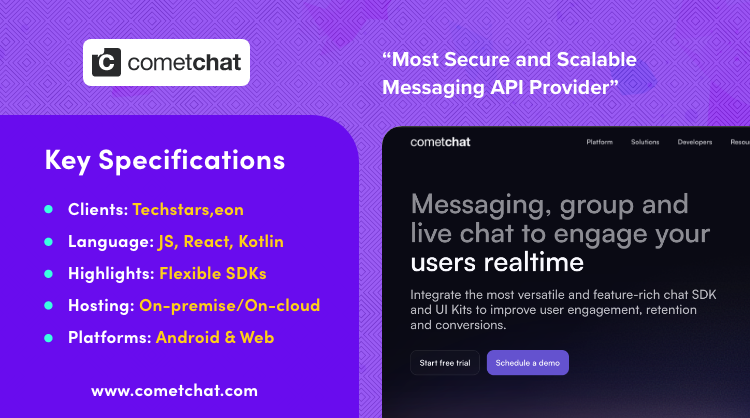
Cometchat makes it easy to add chat into Flutter apps. It has several features, such as audio and video conversations, real-time messaging, and pre-built user interface components for easy integration.
Why Should You Choose Cometchat Flutter Chat SDK?
- Plug-and-Play: Cometchat’s Flutter chat SDK offers a plug-and-play solution, simplifying the integration of chat features into Flutter applications with minimal effort.
- Real-Time Features: The SDK emphasizes real-time capabilities, providing features like typing indicators, read receipts, and presence indicators for an engaging and dynamic chat experience.
- Extensive Documentation: Cometchat offers extensive documentation, making it easier for developers to understand and implement the features provided by the Flutter chat & messaging SDK.
| Where Can I Find the Cometchat Chat SDK? Cometchat Flutter Messaging SDK – Official Download Link |
4. Sendbird
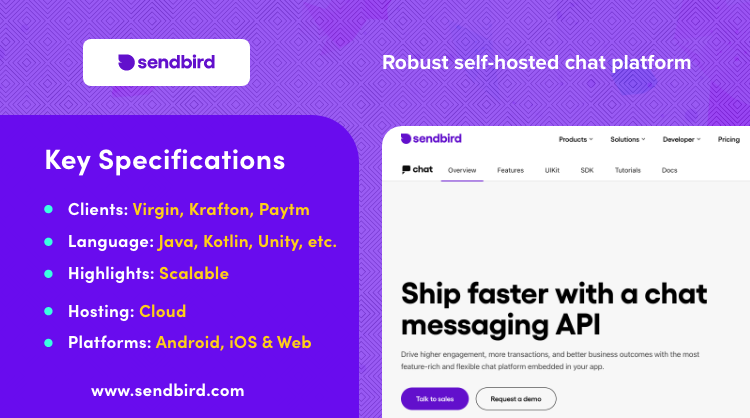
Sendbird’s Flutter SDK is well-known for its powerful messaging features and ease of use. It lets developers integrate audio, video, and chat features into their apps. For a seamless user experience, Sendbird places a high priority on scalability and developer-friendly tools.
Why Should You Choose Sendbird Flutter SDK?
- User Experience: Sendbird’s Flutter chat SDK focuses on delivering a seamless and user-friendly experience, with attention to UI/UX design principles for enhanced engagement.
- Cross-Platform Compatibility: The SDK ensures consistent performance across both Android and iOS platforms, enabling developers to create a unified chat experience for users on different devices.
- Rich Media Support: Sendbird provides robust support for rich media sharing, allowing users to share images, videos, and other multimedia files within the chat environment.
| Where Can I Find Sendbird Chat SDK? Sendbird Chat SDK in Flutter – Official Download Link |
5. Stream
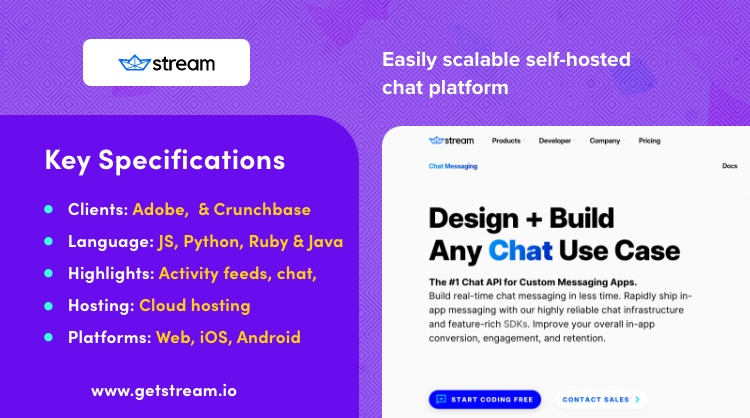
Stream’s Flutter SDK is a reliable choice for adding chat and activity feeds to apps. It is suitable for social networking and content-sharing sites because it offers APIs for creating scalable and customized feeds. The SDK aims to simplify the development of real-time features in Flutter.
Why Should You Choose Stream SDK For Flutter Apps?
- Activity Feeds Integration: Stream’s Flutter SDK not only covers chat functionalities but also integrates smoothly with activity feeds, offering a holistic solution for building social and interactive applications.
- Real-Time Sync: The SDK emphasizes real-time data synchronization, ensuring that users receive updates instantly, creating a dynamic and responsive chat experience.
- Developer-Friendly: Stream provides developer-friendly APIs and documentation, making it easier for Flutter developers to implement and customize chat and activity feed features.
| Where Can I Find Stream Chat SDK? Stream Messaging SDK for Flutter apps – Official Download Link |
6. Zegocloud
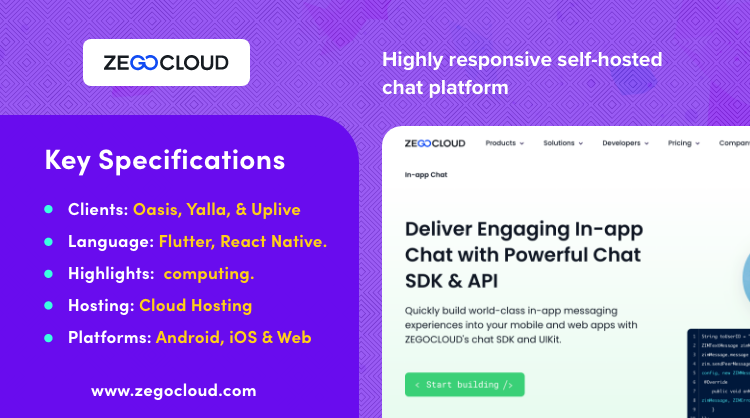
Video calling and messaging are just two of the communication options provided by Zegocloud’s Flutter SDK. Because it maintains a major focus on security and compliance, it is a good option for applications that demand a high degree of data protection.
Why Should You Choose Zegocloud Flutter Chat SDK?
Flexibility: Zegocloud’s Flutter chat API service is designed for flexibility, allowing developers to adapt and customize the chat features according to the specific needs of their applications.
Security: The SDK prioritizes security, implementing encryption protocols to ensure the confidentiality and integrity of communication within the chat application.
Cross-Platform Compatibility: Zegocloud’s Flutter SDK is compatible with both Android and iOS platforms, providing a consistent experience for users across different devices.
| Where Can I Find Zegocloud Chat SDK? Zegocloud Flutter SDK For Messaging – Official Download Link |
7. Enable x
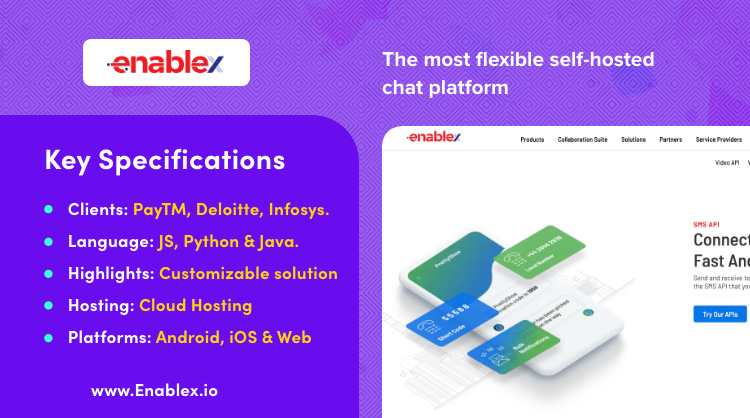
Enable X’s Flutter SDK focuses on providing communication capabilities for Flutter developers. It strongly emphasizes on ease of integration and offers functionalities like real-time messaging and video conferencing for Flutter apps.
Why Should You Choose Enablex Flutter Chat SDK?
Rapid Deployment: Enable X’s Flutter chat SDK offers rapid deployment capabilities, allowing developers to quickly integrate chat features and reduce time-to-market for their applications.
Real-Time Collaboration: The SDK is geared towards real-time collaboration, enabling users to engage in live discussions, file sharing, and other collaborative activities within the Flutter app.
Scalability: Enable X focuses on providing a scalable solution, ensuring that the chat features can accommodate growing user bases and increasing messaging activity.
| Where Can I Find Enablex Messaging SDK? Enablex Flutter SDK for instant messaging – Official Download Link |
Conclusion
So yes, we’ve come to the end of the article and I hope I’ve covered all the information you need about Flutter chat SDK to build your messaging apps. The details covered in my list will give a clear idea on the best SDK providers.
However, I’d insist you to go with MirrorFly or Apphitect for their convenient options to customize and integrate 150+ chat features in the smoothest way possible.
Want more details about the SDKs? Comment your queries down. My team and I would be happy to do all the research to get you the answers.

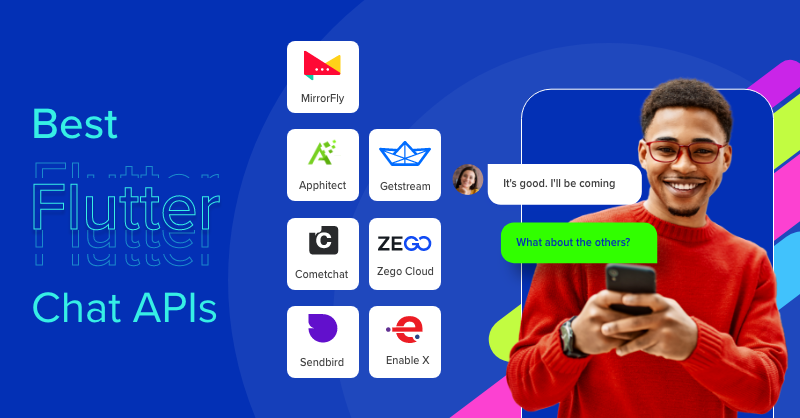


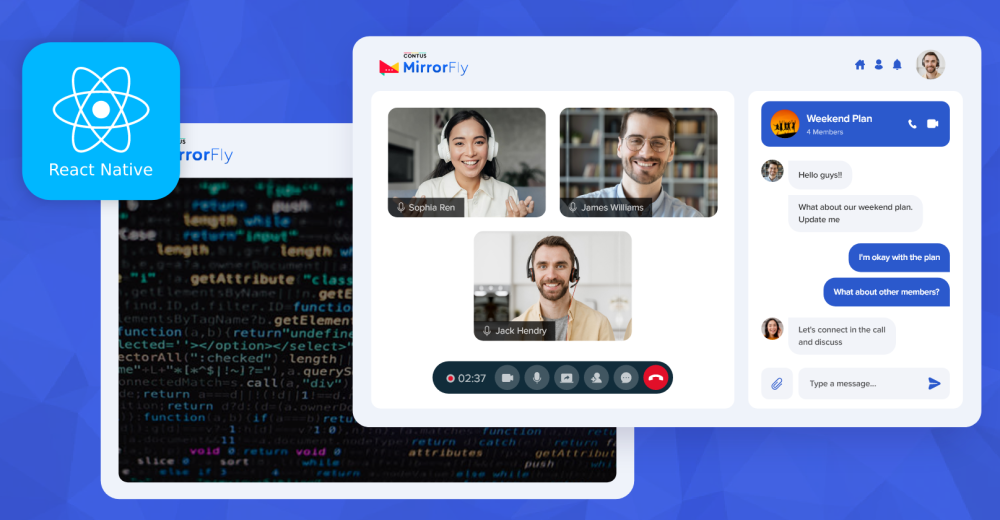


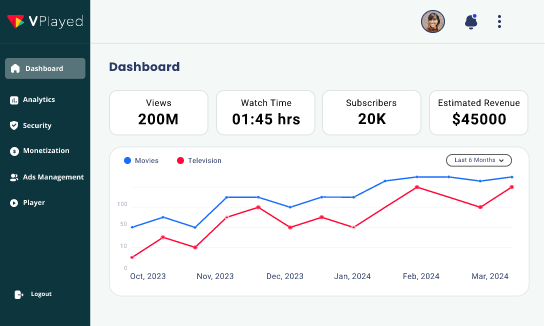
Leave a Reply