No doubt, YouTube provides users with a space to watch, like, comment on, and share videos, but there’s a caveat – you need a Gmail email ID to access protected content.
Moreover, the platform’s strict rules and sometimes mysterious account disabling practices can leave content creators feeling vulnerable and unsupported.
The good news is that the world of live video streaming has been rapidly evolving, and the cost of entry is dropping as technology becomes more accessible.
Nowadays, nearly anyone with a webcam and an Internet connection can join the ranks of broadcasters.
But, as with any platform, YouTube has its fair share of pros and cons.
While YouTube offers many benefits, it’s not the only platform in town, especially when it comes to live video streaming.
In fact, many users are turning to alternative streaming solutions to meet their needs.
The Quest For Reliability And Freedom
One notable factor working against YouTube is its association with Google. As we all know, Google has all the power to update its guidelines without warning, potentially disrupting the entire experience of content creators and viewers alike.
This uncertainty has left users frustrated & prompted them to seek YouTube live streaming alternatives.
In this blog, we will look into the top 10 YouTube live alternatives that provide video hosting and also content sharing, minus the uncertainty and restrictions of the YouTube ecosystem.
If you are a content creator looking for a more stable platform, this guide will help you in a great way to find the best alternative live streaming solutions.
Table of Contents
What Is YouTube Live?
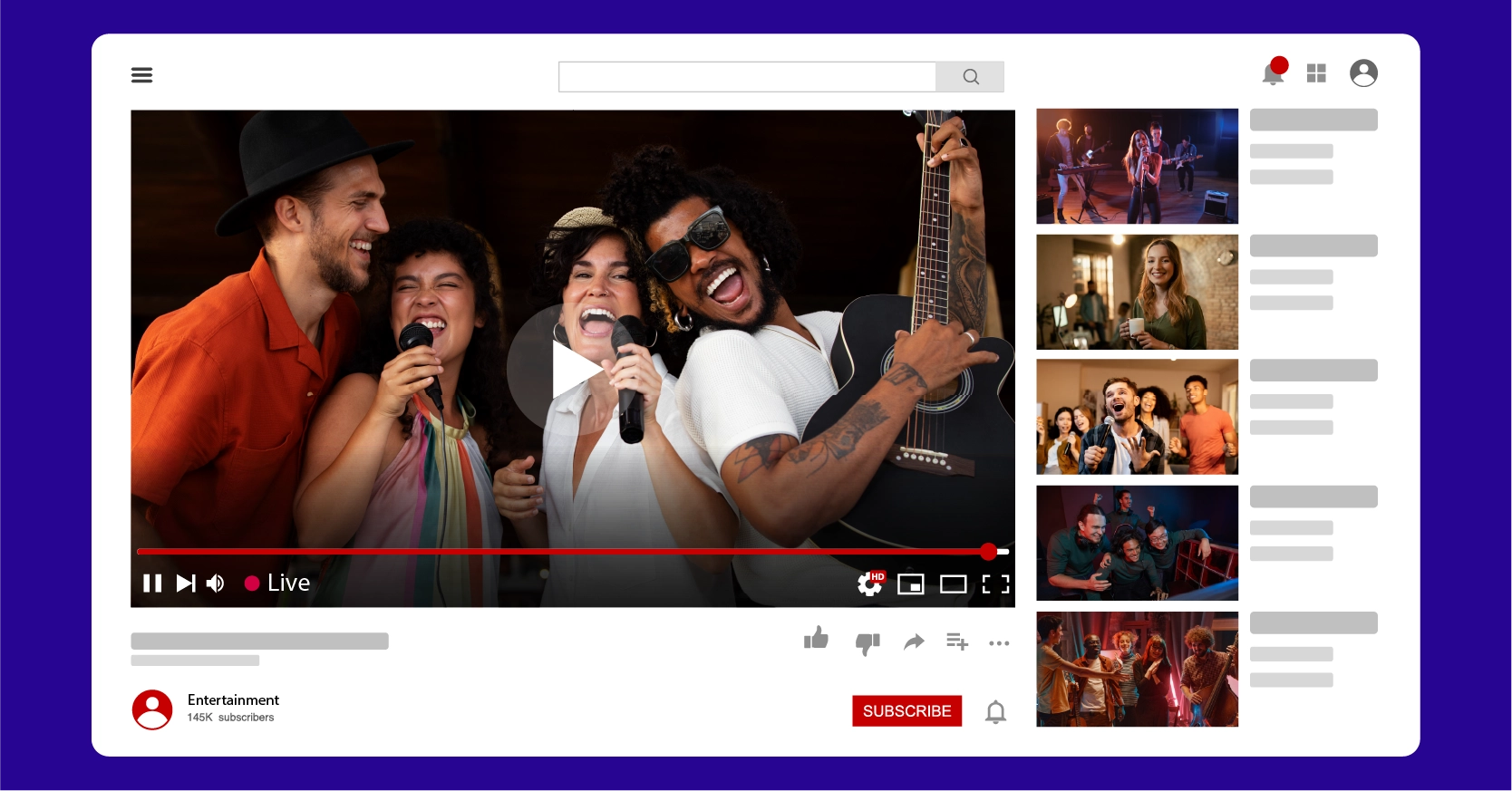
In our journey to explore YouTube Live alternatives, it’s crucial to grasp the intricacies of YouTube Live itself.
So, let’s dive into to understand a bit about YouTube Live, examining what it offers, how it operates, and its notable features.
(a) Stream Now:
YouTube Live empowers content creators with the ability to deliver live video content directly to their audience in real time. Here’s a breakdown of this facet of YouTube Live:
Live Broadcasting: This feature enables content creators to live-stream a diverse range of content, spanning gaming sessions, interactive Q&A sessions, product launches, and live events.
The appeal of real-time interaction with the audience is undeniable, fostering a sense of immediacy and also engagement that pre-recorded videos often struggle to replicate.
Audience Interaction: A live chat function allows viewers to actively engage with the stream, leaving comments and posing questions.
This interaction not only enriches the viewer experience but also affords content creators an invaluable opportunity to connect directly with their viewers.
Monetization Opportunities: YouTube Live doesn’t just provide a platform for expression; it also offers multiple avenues for creators to monetize their content.
This includes ad revenue, channel memberships, and Super Chat donations, granting creators the potential to generate income from their live broadcasts.
(b) Stream Later:
Contrary to the immediacy of live streaming, YouTube Live also accommodates content creators who prefer to schedule and host live streams that viewers can access at a later time.
Here’s the lowdown on this aspect of YouTube Live:
Scheduled Streams: Content creators can drum up excitement for upcoming live streams by scheduling them in advance.
This advance notice not only builds up a lot of anticipation but also allows viewers to set reminders, thereby ensuring that they don’t miss the event.
Playback and VOD: After a live stream concludes, YouTube automatically converts it into a Video on Demand (VOD).
This archived version is accessible to viewers who unfortunately missed the live broadcast or wish to revisit it at their convenience.
Analytics: YouTube provides comprehensive analytics for live streams, offering creators insights into their broadcast’s performance and audience engagement. These metrics are invaluable for refining content and strategy.
Why Consider YouTube Live Alternatives?
As we venture deeper into our exploration of YouTube live streaming alternatives, it is vital to understand some of the key reasons why you might want to seek alternatives in the first place.

(a) Diverse Monetization Opportunities
YouTube Live offers monetization options, but alternative platforms often provide more diverse ways to earn income.
These may include subscription-based models, direct fan contributions, and also brand partnerships, allowing you to tailor your revenue strategy to your audience and content.
(b) Greater Control Over Your Content
While YouTube has stringent content guidelines, alternative platforms may offer more flexibility and fewer restrictions.
This freedom allows you to create and share content without the fear of sudden policy changes or account suspensions.
(c) Enhanced Privacy And Security
Privacy concerns are paramount in today’s everchanging digital landscape.
Some YouTube live alternatives prioritize user data protection, offering more robust privacy features, encryption, and control over who can access your live streams, ensuring a safer broadcasting environment.
(d) Specialized Communities And Niche Audiences
No doubt, YouTube as a platform caters to a wide audience, but alternative platforms often focus on specific niches or communities.
This specialization can help you connect with a more targeted and engaged audience that shares your interests and passions.
(e) Innovative Features And Tools
Alternative live streaming platforms frequently introduce innovative features and tools tailored to content creators’ needs.
From advanced analytics to interactive engagement options, these YouTube live alternative platforms can empower you with new ways to engage your audience.
Looking To Build Your Own Live Streaming Platform?
Start and Grow Your Video Streaming Service With 1000+ Features & 9+ Revenue Models.
 Highly Customizable
Highly Customizable Life Time Ownership
Life Time Ownership Own 100% of Your Revenue
Own 100% of Your Revenue Full-Branding Freedom
Full-Branding Freedom

10 Best YouTube Live Alternatives and Competitors
Now, the moment you have been waiting for has arrived. Here, we will delve into YouTube Live alternatives.
These platforms have been meticulously chosen for their exceptional features and their potential to cater to the concerns and preferences of creators & live streamers.
Whether you are actively seeking a new platform to host your live broadcasts or you are simply intrigued by what alternatives have to offer, you are in for a treat.
These YouTube Live alternatives present a diverse range of options to elevate your live streaming experience.
1. VPlayed
Redefining Live Streaming Excellence

VPlayed takes the lead among many other YouTube live alternatives, offering a multifaceted approach to live streaming.
Its standout feature lies in its customized video player options tailored to a variety of purposes, ensuring that your content engages with your target audience.
Moreover, VPlayed’s self-hosted OTT video solution opens the door to seamless live video and audio streaming.
Its scalability, customizability, and flexibility make it a versatile choice, catering effectively to diverse industries.
When searching for a YouTube live alternative that combines adaptability with top-notch security, VPlayed stands as an excellent choice.
Key Features Of VPlayed Includes
- Versatile Monetization Models: VPlayed offers a diverse range of monetization options, including SVOD, AVOD, TVOD, PPV, and more, ensuring flexibility for content creators.
- High-Quality Video Player: VPlayed boasts a powerful HLS video player for high quality video streaming, enhancing the viewer experience.
- Multi-Screen Viewing Support: The platform supports multi-screen viewing, allowing audiences to engage seamlessly across various devices.
- Secure Payment Gateways: With multiple payment gateways, VPlayed ensures smooth and secure transactions for both content creators and end viewers.
- Complete Customization: VPlayed provides 100% platform customization, allowing businesses to tailor the platform to their unique needs.
VPlayed – Pros:
- Diverse Monetization Models: VPlayed offers over 10 monetization models, providing creators with the flexibility to maximize revenue.
- Robust Security: The platform prioritizes security, protecting content with advanced measures like DRM and also high level encryption techniques.
- Comprehensive Analytics: Creators have access to in-depth analytical data, enabling data-driven decisions and content optimization.
- Scalable Infrastructure: VPlayed’s scalable infrastructure ensures uninterrupted performance, even as your audience grows.
- White-Label Video Solution: VPlayed offers a white-label video solution. This means you can customize and present the platform with your branding elements.
VPlayed – Cons:
- No Free Trials: One drawback of VPlayed is that it does not offer free trials, potentially limiting initial exploration for interested users.
2. OnTheFly
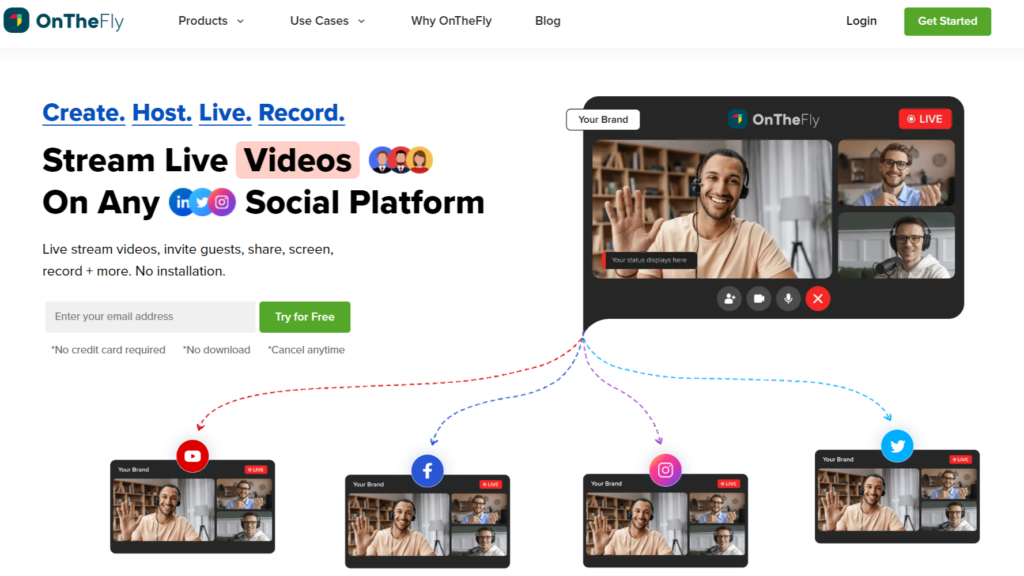
With its powerful features, OnTheFly plays a prominent role in the live-streaming industry.
Some of its key features empower live streaming and make the experience unique and stand out.
OnTheFly allows streamers to edit, record, and market the live content in a 5-minute setup.
Key Features Of OnTheFly Includes
- Studio-grade recording– Go live and record the content with a simple click
- On-branding– Market and register your brand and content on the header and footer of the live streaming space
- Professional editing features– Build maximum engagement by editing on the go within the tool
- Analytics features – OnTheFly lets users control and take complete ownership of the streaming with an analytics dashboard
- Easy setup– Since there is no need to download any additional software, you can quickly create an account using the web-based interface.
OnTheFly – Pros
- Invite guests– Bring guests to the live streaming and make it much more interactive.
- Overlay– Add multiple overlays to the streaming event to advertise your brand
- Real-time chat– Engage in real-time conversation with viewers using the chat functionality.
OnTheFly – Cons
- No mobile application.
3. GUDSHO
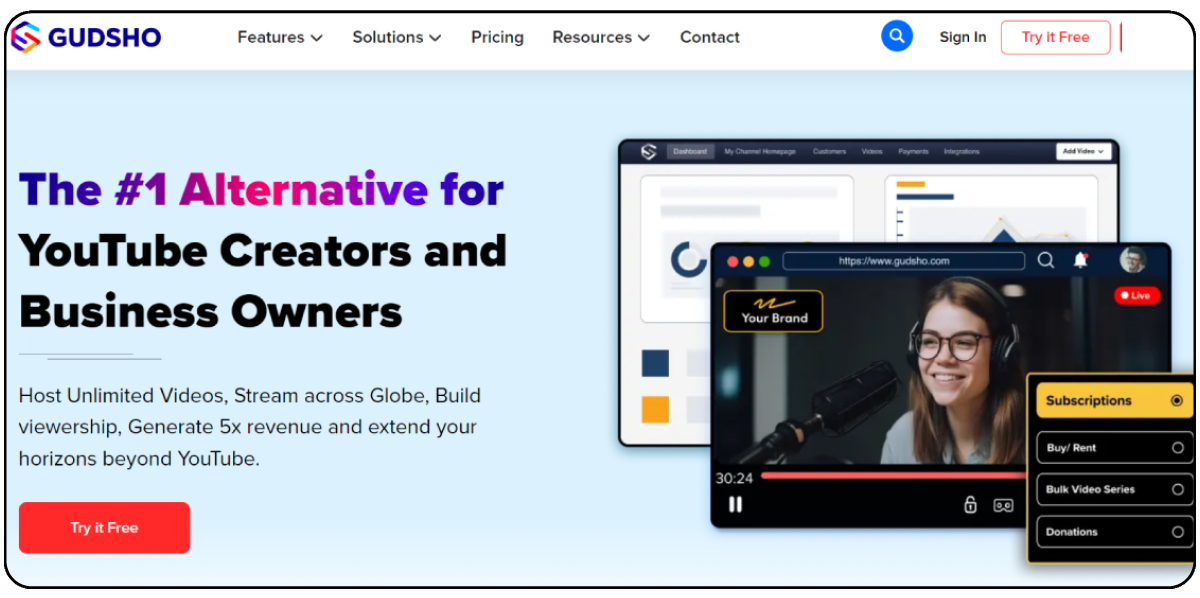
GUDSHO can be an ideal YouTube alternative for live streaming since the platform offers linear 24/7 streaming capabilities.
Businesses can connect to their audience in real-time and receive real-time insights. Using these insights, you get to know the peak performance of your streams.
The platform works for businesses and enterprises, providing scalability to let you utilize unlimited resources.
GUDSHO offers AES encryption, SSL certification, and other security layers; the security standards keep your live streams from unauthorized reach.
Key Features Of GUDSHO Include
- Video content monetization: GUDSHO offers monetization options for both on-demand and live streams. You can make money from your video content by using revenue methods like Subscriptions, Pay Per View, Ads, Bulk Video Series and Donations.
- Cloud hosting and storage: The platform lets you host and stream your content on the cloud, bringing more security and flexibility. You can define custom permissions at different levels.
- Video CMS: You can execute all your video operations from one place with GUDSHO’s comprehensive CMS. Manage monetization, payment, streaming, and more from a single place.
- Advanced analytics: GUDSHO brings you real-time and in-depth analytics to let you track how your videos perform and how your viewers engage with them.
- Marketing assistance: Businesses can utilize various marketing tools offered by GUDSHO and have effective advertising of their videos.
GUDSHO – Pros
- Hosting and streaming: You can host videos as well as live stream to your audience.
- Multiple niches supported: GUDSHO lets you host content in different categories such as health and fitness, education, entertainment, etc.
- Multiple ways to earn: GUDSHO comprises 4+ revenue streams to let you earn more.
- Custom subscriptions: You can design your subscriptions as per your preferences.
- Video gifting: It allows your subscribers to gift videos to anyone they want to.
GUDSHO – Cons
- No video player customization
4. Dacast
High-Quality Streaming With Unmatched Versatility
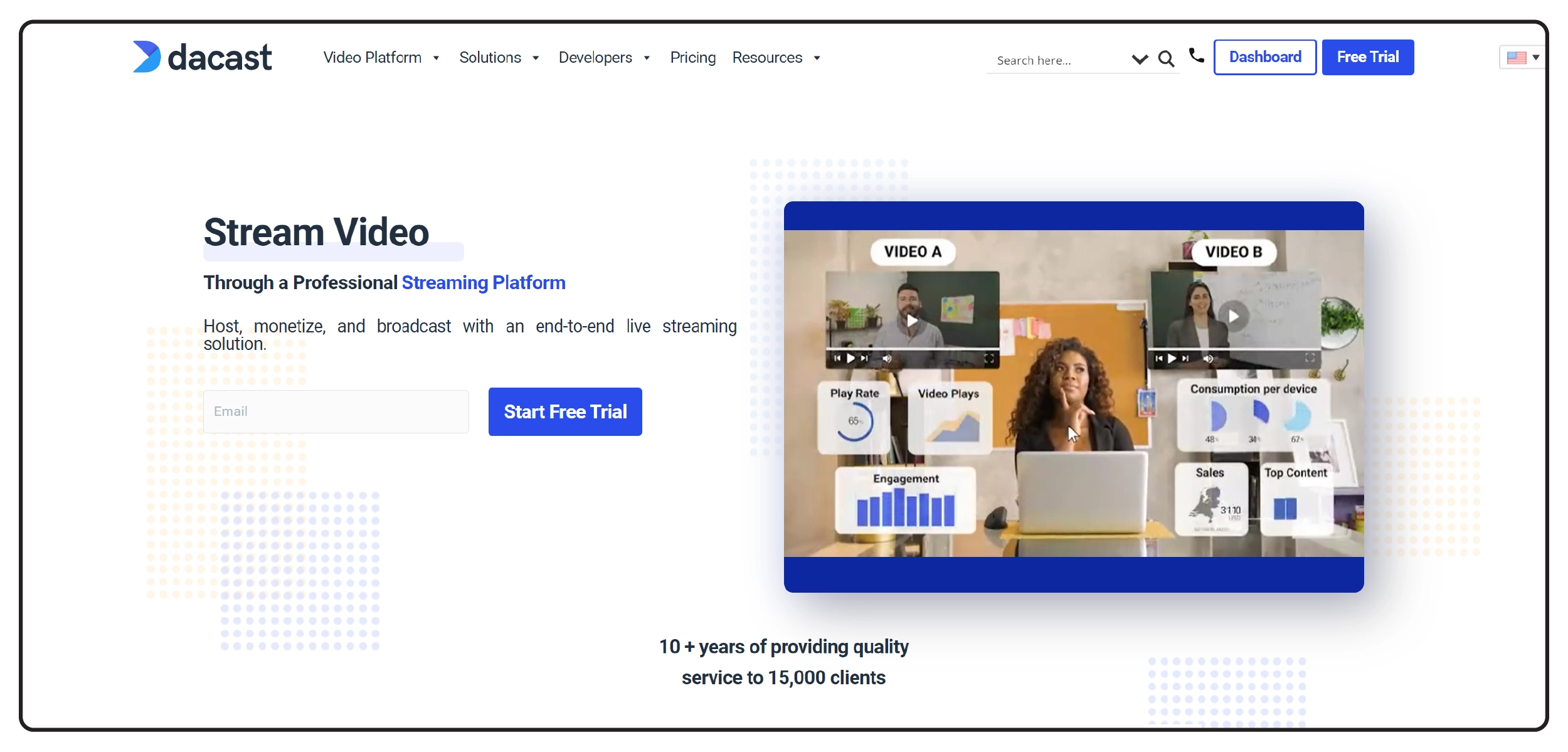
When it comes to live streaming, Dacast is a powerhouse, with resources designed to provide a global reach for your content.
The platform’s commitment to enhanced security is evident through its detailed feature set, offering content owners and creators a piece of mind.
Dacast’s streaming package plans cater to varying needs, primarily distinguished by storage and bandwidth allocation.
No doubt, security is a paramount concern, and Dacast addresses this with secure SSL streaming and password protection, making it an ideal choice for businesses seeking a dependable YouTube live streaming alternative solution.
Key Features Of Dacast Includes:
- Live and On-Demand Hosting: Dacast offers online video hosting options for both live and on-demand video content.
- Comprehensive Toolset: It provides broadcasters or publishers with advanced tools to ensure high-quality video delivery.
- Accessible Features: Most features are available across all the plans, ensuring accessibility for content creators and owners alike.
- White-Label HTML5 Player: Dacast offers a white-label HTML5 video player, allowing for seamless branding and customization.
24/7 Tech Support: Users benefit from 24/7 tech support, including email and live chat, with all the plans available.
Dacast – Pros:
- Integration Capabilities: Dacast seamlessly integrates with Zoom for live streaming, enhancing its overall versatility.
- Ad-Free Streaming: Viewers can enjoy ad-free streaming, thereby providing an uninterrupted viewing experience.
- Robust Security Features: The platform offers password protection, an analytics dashboard, integrated paywalls, and referrer restrictions.
- Mobile Device Support: Dacast supports streaming on various mobile devices, expanding audience reach to a much greater extent.
Dacast – Cons:
- Learning Curve: The platform’s extensive feature set may require some users to invest time in learning how to maximize its capabilities.
- Pricing: While Dacast offers feature-rich plans, pricing may be a consideration for users with budget constraints.
5. Twitch
Unleash Your Gameplay, Connect Globally, Earn Seamlessly
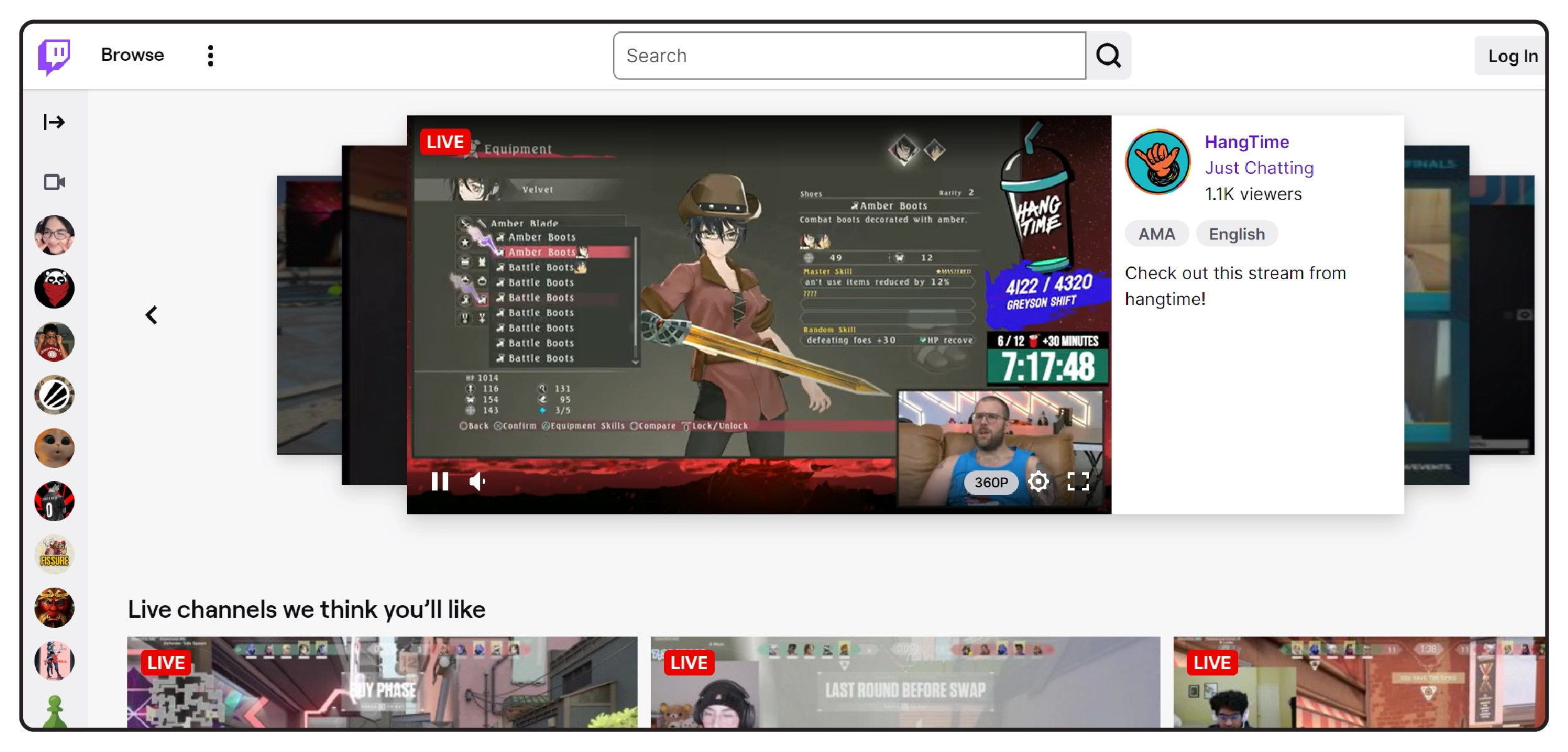
Twitch has carved a niche as a renowned application in the video gaming world, particularly celebrated among video game streamers.
Nevertheless, what sets Twitch apart is its ability to connect streamers through shared interests and passions.
If you are aiming to engage audiences in the gaming, fantasy, or tech industry, Twitch stands out as an exceptional YouTube live streaming alternative.
Beyond live streaming, it doubles as a thriving social network where users can exchange game tips, engage with fellow players, and revel in the camaraderie of the gaming community.
Key Features Of Twitch Include
- Targeted Audience Reach: Twitch is an excellent platform to engage with audiences in the gaming, fantasy, or tech industry.
- Regular Game Video Updates: Twitch offers a constant stream of updated game videos to keep viewers engaged all the time.
- Real-Time Chat Tools: Viewers can interact with streamers and each other in real time using Twitch’s chat features.
- Diverse Content: While known for gaming, Twitch is expanding to encompass a wide range of content, including comedy, entertainment, and many more.
- Subscription Alerts: Users can subscribe to their favorite streamers for live or real-time alerts when they go online.
Twitch – Pros
- Interactive Live Streams: Viewers can engage with exclusive interactive live news videos.
- Diverse Content: Twitch offers a massive variety of game-based and non-game content, catering to a wide range of interests.
- Global Gameplay Sharing: Twitch enables users to share their gameplay experiences with a worldwide audience, leading to global connection.
- Income Generation: Streamers have the opportunity to earn income through donations and subscription fees from their viewers, making Twitch a platform that supports creators financially.
Twitch – Cons
- Limited Monetization Tools: Twitch’s monetization options are somewhat limited, particularly for streamers who have limited engagement.
- Strict Community Guidelines: The platform enforces strict community guidelines, which can be challenging for some users to navigate.
- Non-Professional Focus: Twitch is primarily designed for independent streamers and may not cater to professional users seeking a more corporate environment.
Recommended Reading
6. StreamYard
Where Customizable Streaming Meets Multistreaming Excellence
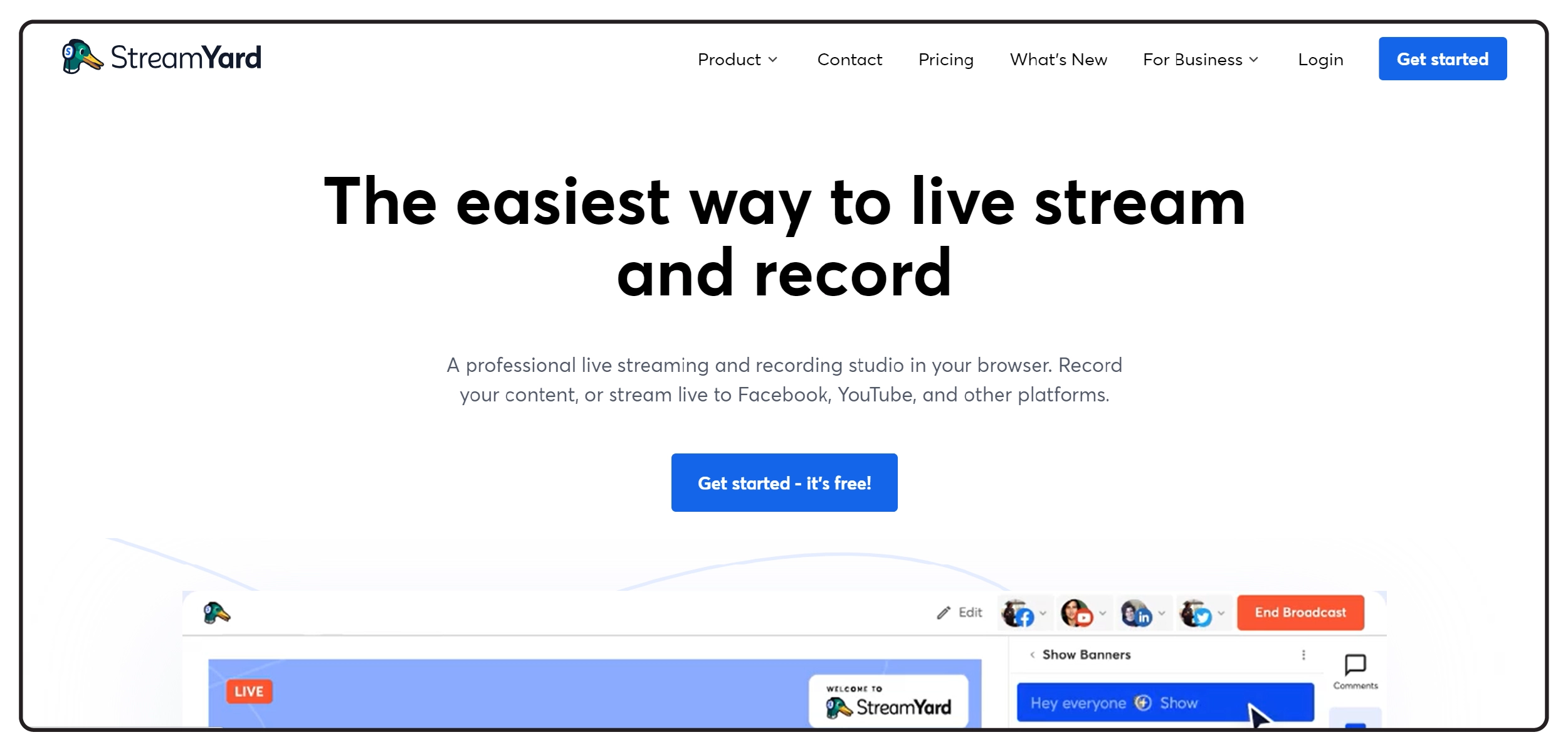
StreamYard stands out as a dedicated browser-based live streaming solution, offering ease of access without the need for complex installations.
One of its noticeable features is its robust multistreaming capability.
However, it’s important to note that its feature offerings are somewhat limited, and compatibility may be an issue for some users due to its browser-based nature.
With StreamYard, brand customization takes center stage.
Users can personalize their streams, thereby ensuring a professional look.
This platform not only serves as a reliable live streaming and recording studio but also facilitates live podcasts with remote guests, providing studio-quality recordings for a polished viewer experience.
Key Features Of StreamYard Include
- StreamYard On-Air Webinars: StreamYard offers a stable and also high-quality live webinar solution, simplifying the production process.
- White-Label Embedding: Users can embed StreamYard on their websites for a fully white-label streaming experience.
- Multistreaming: StreamYard enables multistreaming to multiple platforms simultaneously, expanding your audience reach.
- Guest Integration: It’s easy to bring in guests for collaborative live streams, enhancing engagement to the next level.
- Interactive Viewing: StreamYard allows interaction with viewers by displaying comments on-screen, leading to real-time engagement.
StreamYard – Pros
- Customizable Layouts: StreamYard offers seven video layout templates for a tailored streaming experience.
- RTMP Support: Users can set up custom RTMP (Real-Time Messaging Protocol) destinations for flexible streaming options.
- Multistreaming Capabilities: StreamYard allows multistreaming to up to eight destinations, maximizing content reach.
- User-Friendly Interface: StreamYard offers an intuitive and comfortable interface for both participants and administrators.
StreamYard – Cons
- Limited Refund Policy: StreamYard’s refund policy provides a 7-day money-back guarantee for the first charge only, with no refunds beyond this period.
- Payment Currency Limitation: Payments are accepted in USD or Indian Rupees only, potentially limiting accessibility for users from other regions.
- Browser Compatibility: StreamYard’s browser-based nature may result in limited compatibility with certain browsers, which could affect the user experience.
7. Panopto
The Premier YouTube Live Alternative For Educational Institutions
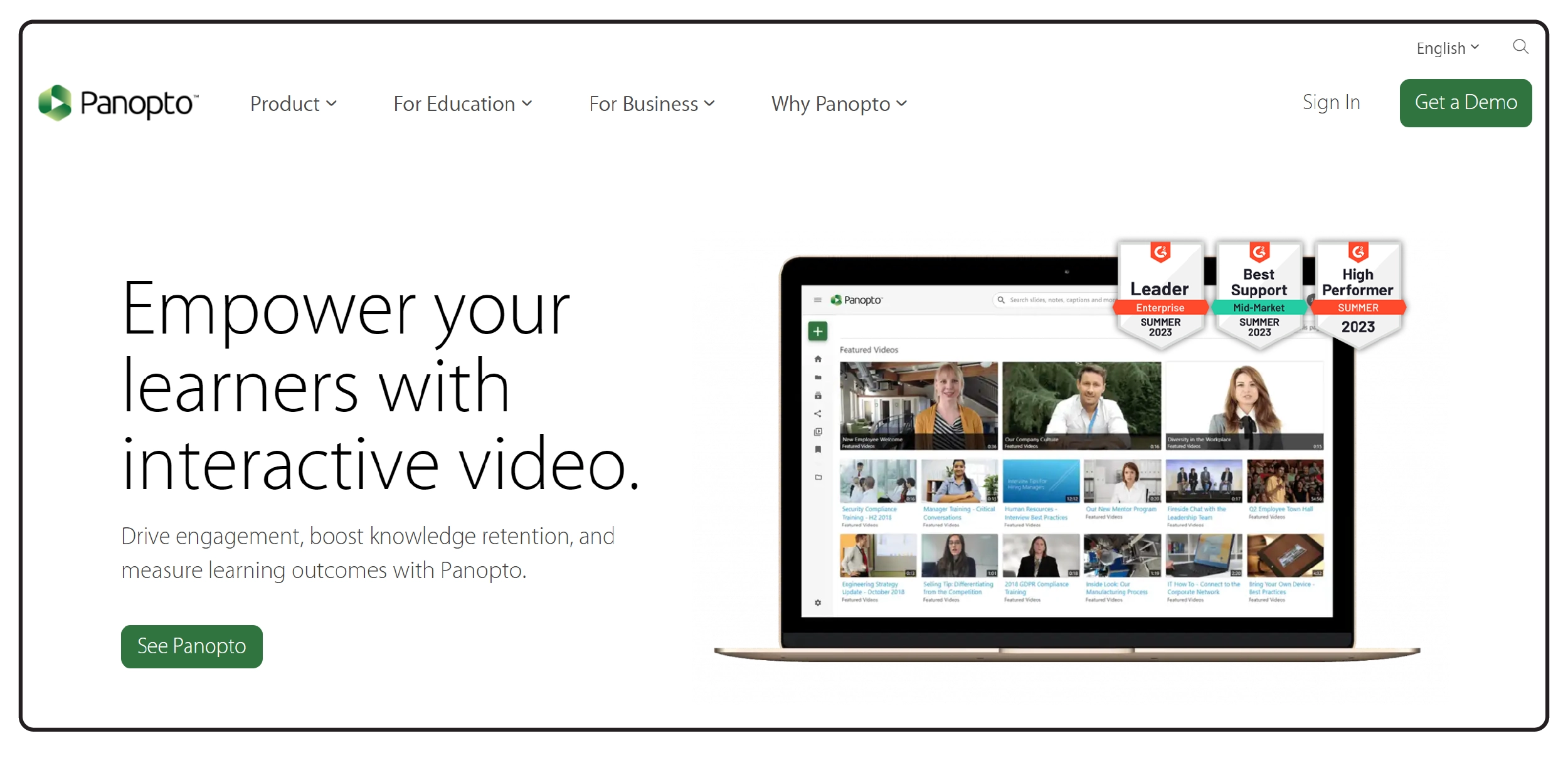
Panopto stands as a preeminent YouTube live alternative, specifically designed to cater to the unique needs of educational institutes worldwide.
However, while Panopto excels in the educational applications, it may not provide the same level of access restriction as other alternatives, as all uploaded content is accessible to anyone.
One of Panopto’s standout features is its top notch customization options, offering universities the ability to brand and white-label their online video streaming experiences.
From webcam streaming to integration with LMS, Panopto provides a holistic solution for educators.
Key Features Of Panopto Include
- Internal Video SEO: Panopto offers robust internal video search engine optimization capabilities.
- API Access for Customization: Users can access APIs for extensive customization options.
- Advanced Search: Enables searching across the entire video library, including searching within videos for spoken or shown words.
- Deployment Flexibility: Deployment options include AWS and on-premises, providing flexibility for diverse needs.
- Organizational Tools: Panopto provides excellent tools for organizing video content efficiently.
Panopto – Pros
- Affordable Options: Panopto offers cost-effective solutions for institutions and organizations.
- Professional-Grade Live Streaming: It excels in providing professional-grade live streaming capabilities.
- Integration with Collaboration Tools: Users can seamlessly connect their secure video library with Slack for enhanced collaboration.
- Interactive HTML5 Video Players: Panopto offers interactive HTML5 video players for engaging viewer experiences.
Panopto – Cons
- Limited Customization: Panopto lacks customizable templates, limiting branding and presentation options.
- Niche Focus: Its core focus is primarily limited to online education, potentially limiting its versatility for other use cases.
- Streaming Limitations: Panopto doesn’t support streaming footage from drones and lacks the capability to set up a backup live stream in case of primary stream failure.
8. Kaltura
Streaming With Integration, Engagement, And Security
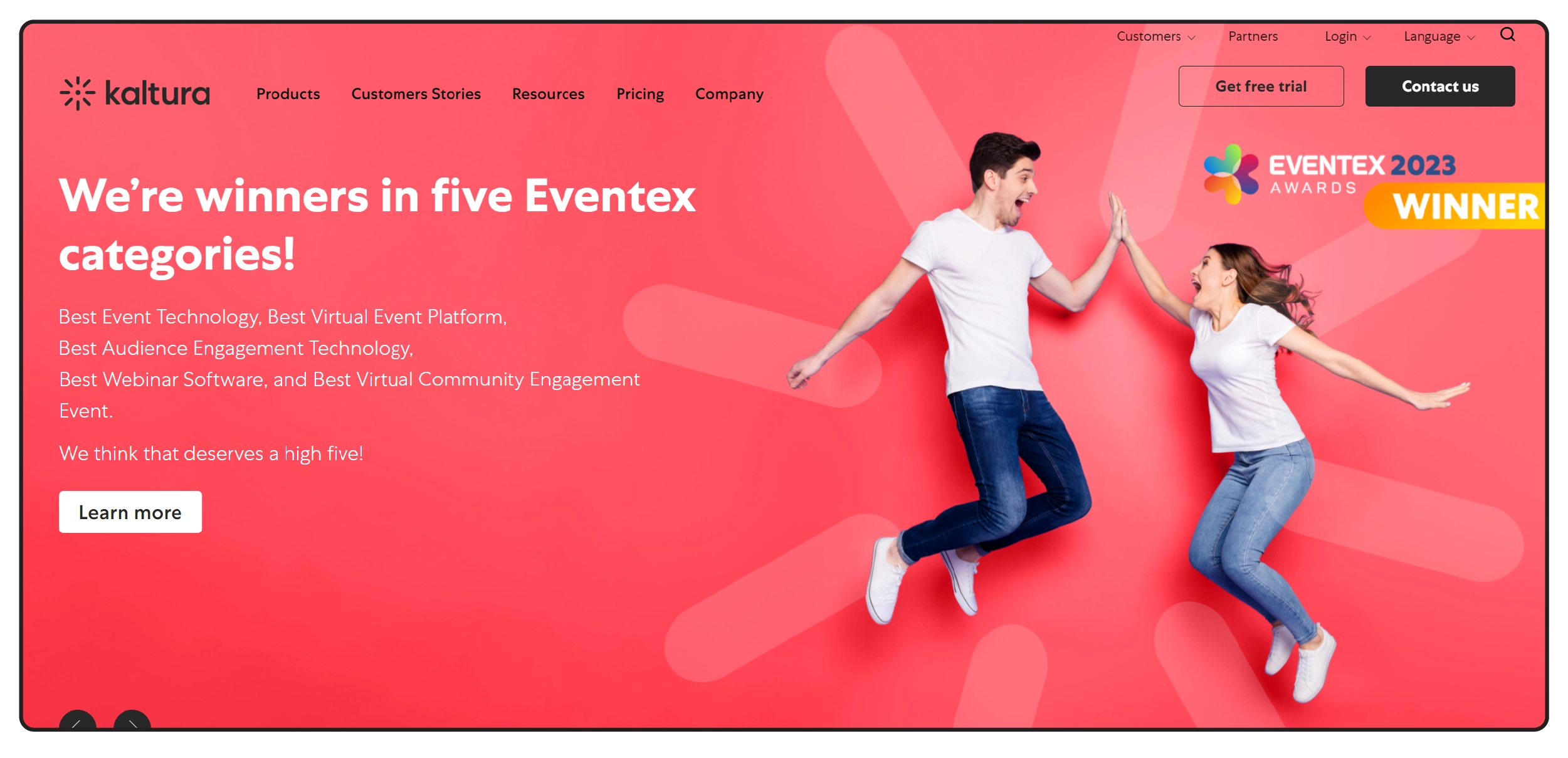
Kaltura emerges as a formidable YouTube Live alternative, offering a plethora of features and seamless integrations.
With its robust live production tools, cloud video transcoding, and extensive integrations, Kaltura provides a comprehensive solution for creators and organizations.
Kaltura’s cloud-based storage capabilities, combined with the option to insert quizzes and surveys, enhance user engagement and interactivity.
The platform caters to both internal and external live streaming needs and seamlessly integrates with Content Management Systems (CMS), Learning Management Systems (LMS), Single Sign-On (SSO), and more.
Key Features Of Kaltura Include
- Highly Personalized Experiences: Kaltura enables the creation of personalized live and on-demand TV experiences.
- Advanced Transcoding: The platform utilizes transcoding technology to ensure the highest streaming quality within websites.
- Extensive Integrations: Users can integrate various third-party services upon request, thanks to Kaltura’s open API-based architecture.
- DRM Support: Kaltura provides digital rights management (DRM) support to safeguard online video content.
- Live and On-Demand Video Collaboration: Kaltura fosters collaborative video creation and also editing, enabling free collaboration among creators to enhance content quality and engagement.
Kaltura – Pros
- Integration Flexibility: Kaltura offers a chance to integrate a wide range of third-party services, enhancing customization and flexibility.
- Subscriber Engagement: Creators can access and engage with their list of subscribers, encouraging a sense of community and interaction.
- Robust Security: The platform prioritizes robust security measures, including encryption and access management.
- Detailed Analytics: Kaltura provides comprehensive analytics, offering insights into content performance and user engagement.
Kaltura – Cons
- Expertise Required: Kaltura may not be suitable for beginners, as it demands IT and also development expertise for successful deployment.
- Self-Service Customer Support: Customer service is primarily self-service, relying on users’ ability to navigate detailed documentation.
- Complex Deployment: The platform’s extensive features can result in a complex deployment process, potentially posing challenges for users unfamiliar with its intricacies.
9. IBM Cloud Video
Level Up Your Video Experience With Innovation & Monetization
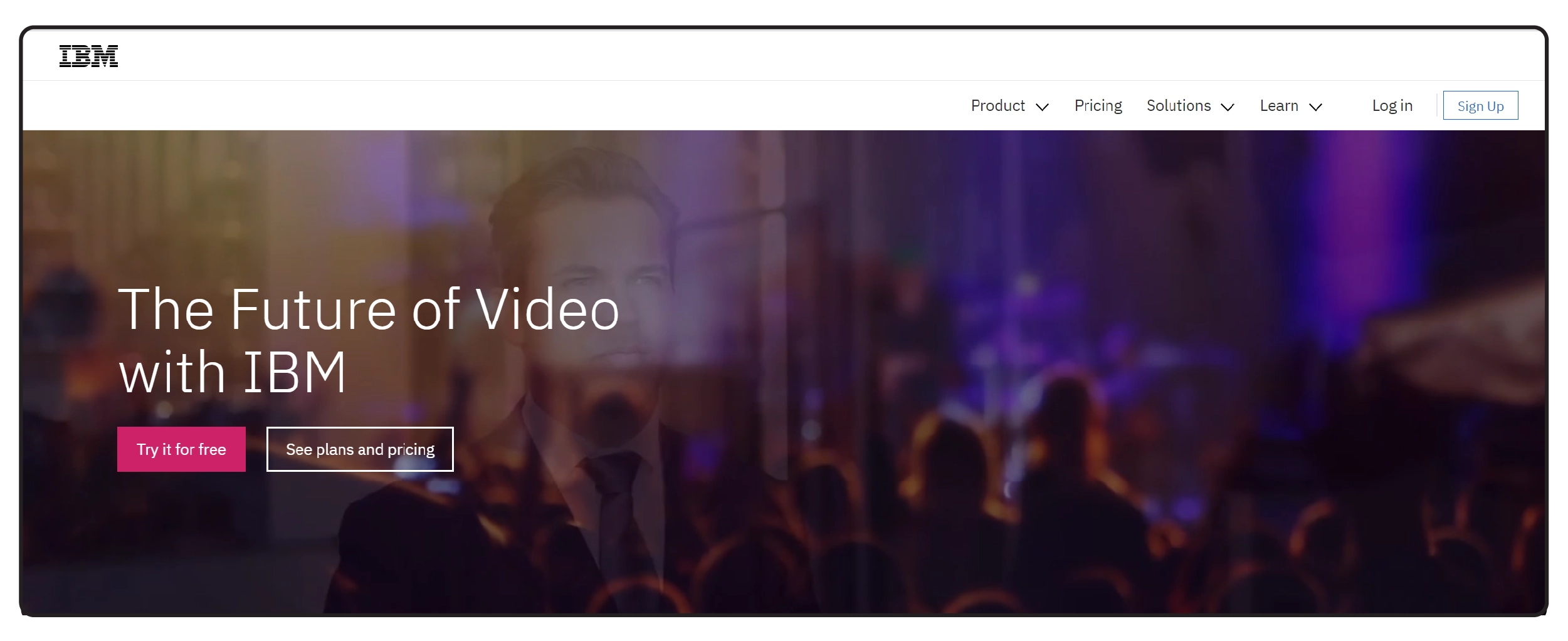
IBM Cloud Video stands as a technological hustler among many other YouTube live streaming alternatives, offering an array of features that set it apart.
Users benefit from the might of IBM’s technology empire, unmatched in the industry, making it an exceptional choice for content creators and organizations seeking top-tier capabilities.
One of IBM Cloud Video’s standout features is its internal Content Delivery Network, ensuring the highest quality delivery of video content globally.
This robust infrastructure, combined with AI-generated closed captions, provides an immersive and also accessible viewer experience.
Key Features Of IBM Cloud Video Include
- Monetization Strategies: IBM Cloud Video offers various monetization options, such as pay-per-view, subscription models, etc.
- Professional Features: The platform is loaded with professional-grade features, setting it apart in terms of innovation and quality.
- Internal CDN Support: With its internal Content Delivery Network (CDN), IBM Cloud Video ensures high-quality global content delivery.
- AI-Generated Closed Captions: Users can enhance accessibility by adding AI-generated closed captions to their videos.
- Flexible Pricing: The platform offers flexible pricing options to accommodate different budgets and also business needs.
IBM Cloud Video – Pros
- Professional Broadcasting: IBM Cloud Video caters to broadcasters with a wide range of professional features.
- Global Content Delivery: Thanks to its internal CDN, IBM Cloud Video excels in holding virtual meetings, talks, and corporate conferences with high-quality global delivery.
- Live Streaming Excellence: IBM Cloud Video excels in youtube live streaming capabilities, making it a dependable choice for real-time broadcasts.
- Reliable Customer Support: The platform offers reliable customer support, ensuring assistance and guidance for users whenever needed.
IBM Cloud Video – Cons
- Closed Captioning Limitations: The platform’s closed captioning support may be limited, potentially affecting accessibility.
- Storage Constraints: IBM Cloud Video offers limited storage options, which may not be sufficient for larger businesses.
- Paid Features: Some professional features are only available with paid accounts, potentially limiting access for users on a tight budget.
10. JW Player
Powering Seamless Playback For Content Creators
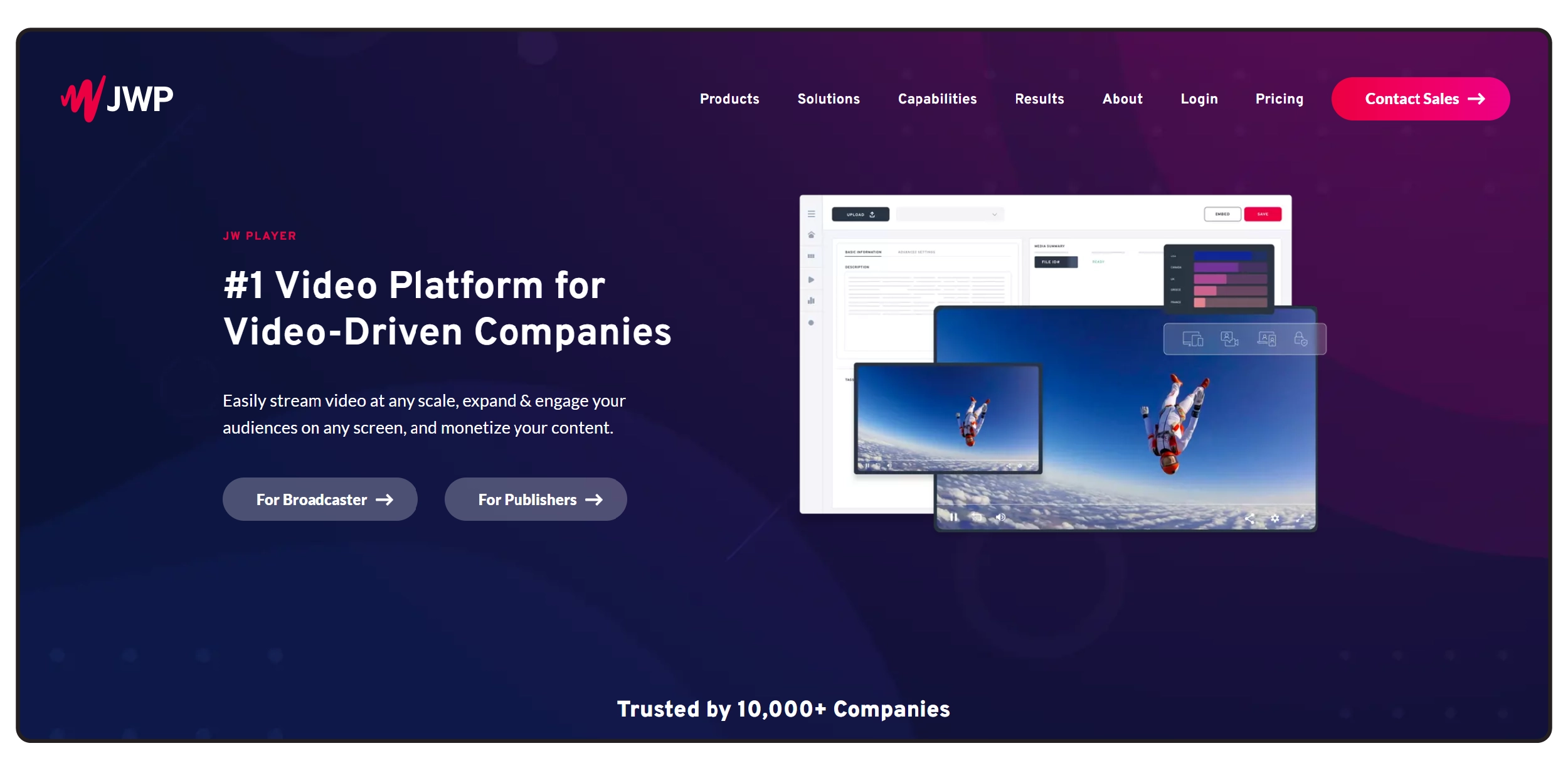
JW Player is a trusted name in the industry, providing robust and adaptable video players designed to meet the needs of both publishers and advertisers.
Its core strength lies in ensuring a seamless viewing experience across all devices, creating consistency that viewers can rely on.
The platform extends its capabilities to support video playback and also advertising on Chromecast-enabled devices, expanding the content reach.
With a dedicated dashboard for CMS, it simplifies the management, expansion, and monetization of diverse video streaming initiatives.
Key Features Of JW Player Include
- Comprehensive Ad Capabilities: JW Player offers client-side ad insertion, studio-approved DRM, geo-blocking, URL token signing, and advanced advertising tools.
- Native SDK Recommendation Engine: Incorporating a native SDK recommendation engine enhances viewer engagement and content discovery.
- Adaptive Streaming: JW Player supports adaptive streaming with HLS and also DASH, ensuring optimal quality across various devices.
- Security Features: The platform provides password protection sharing, safeguarding online video content’s accessibility.
- Cross-Platform Compatibility: JW Player offers SDKs for both Android and iOS operating systems, facilitating content delivery to a wide range of devices.
JW Player – Pros
- Certified Google IMA Integration: JW Player boasts certified Google IMA integration for efficient ad monetization.
- 24/7 Live Streaming: The platform supports 24/7 live streaming capabilities, ideal for live events and continuous content delivery.
- HTML5 Video Player: Powered by an HTML5 video player, JW Player ensures reliable and also worry-free streaming experiences.
- APIs for Delivery and Management: Users benefit from APIs for content delivery and management, enhancing customization and control.
JW Player – Cons
- Limited Support Effectiveness: Some users may find the support team less effective in addressing their specific business needs.
- High System Requirements: JW Player can be demanding in terms of system requirements, and a fast internet connection may be necessary for optimal performance.
11. Vimeo
Power, Innovation, and Monetization
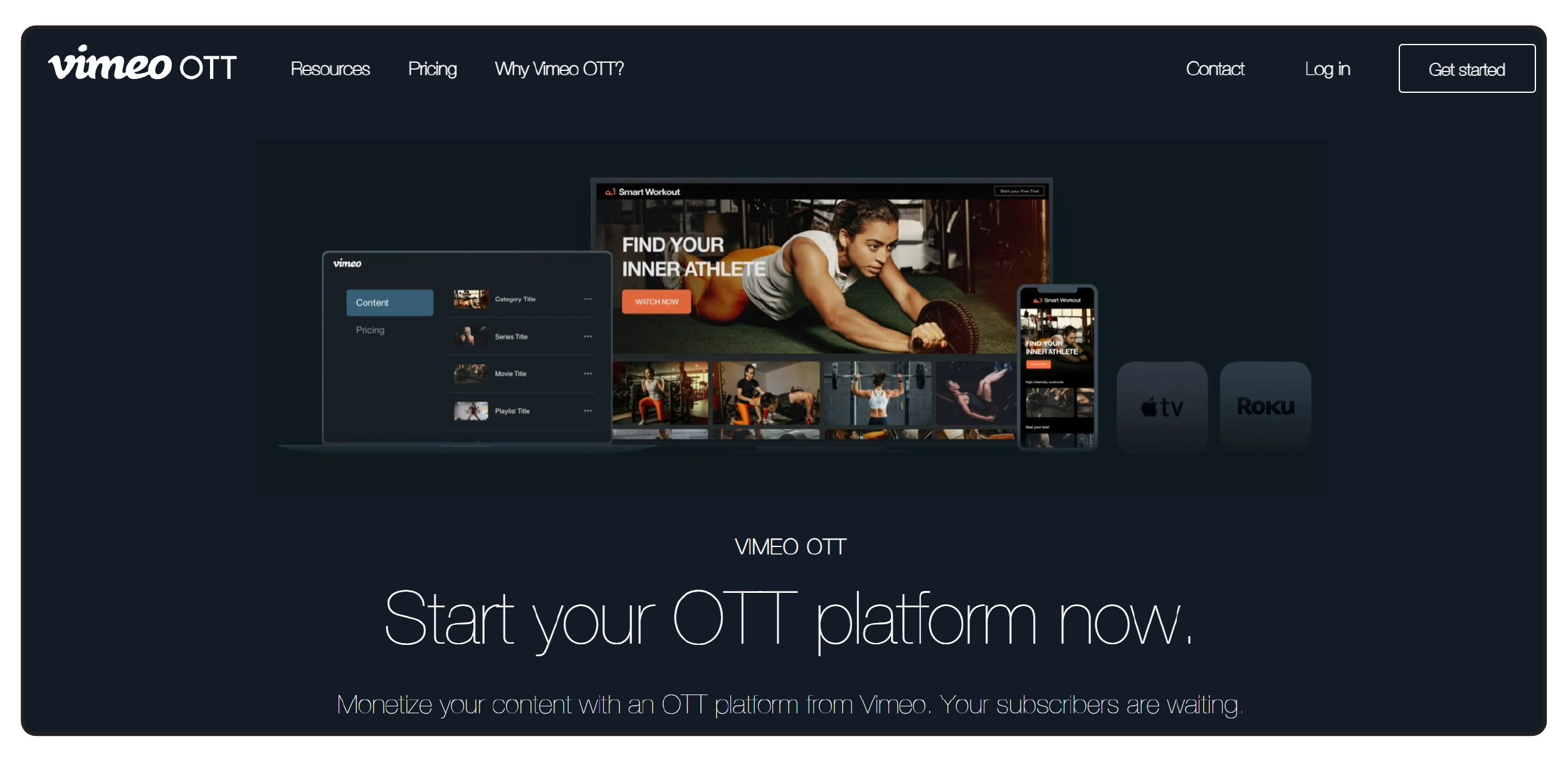
Vimeo emerges as a versatile platform, offering both live and on-demand streaming options, making it a compelling YouTube Live alternative.
The evolution of Vimeo OTT has positioned it as the go-to solution for content owners looking to engage audiences effectively.
The platform’s audience primarily comprises professional filmmakers and film industry enthusiasts, fostering a vibrant community.
Vimeo’s robust features include a user-friendly analytics dashboard, customizable channel templates, and advanced SEO and analytic tools.
Key Features Of Vimeo Include
- Ad-Free Streaming: Vimeo offers a distraction-free video streaming experience without the inclusion of lengthy ads.
- Ample Storage Options: Users benefit from large storage options to accommodate their video content needs.
- Private Video Streaming: Vimeo provides privacy options for video streaming, thereby ensuring content control.
- White-Label Streaming: The platform supports white-label streaming, allowing customization for personalized branding.
- Social Media Embedding: Vimeo facilitates easy embedding of videos on a number of social media platforms.
Vimeo – Pros
- Live Streaming and VOD Hosting: Vimeo offers both live streaming and Video on Demand (VOD) hosting capabilities.
- Economical Pricing: The platform is priced economically, making it a viable option for external live streaming.
- Auto-Archive for Live Streaming: Users can take advantage of the platform’s auto-archive feature for live streams.
- Free Migration with No Downtime: Vimeo includes free migration with no downtime, ensuring a smooth transition for users.
Vimeo – Cons
- Limited Customer Support: Some users may find Vimeo’s customer support lacking in responsiveness and effectiveness.
- Traffic Generation: Vimeo may not generate as much traffic compared to other platforms, potentially affecting content visibility.
- Security and Compliance: It may have less stringent security and compliance measures, which could be a concern for users with specific requirements in these areas.
12. Livestream
Where Streaming Meets Excellence
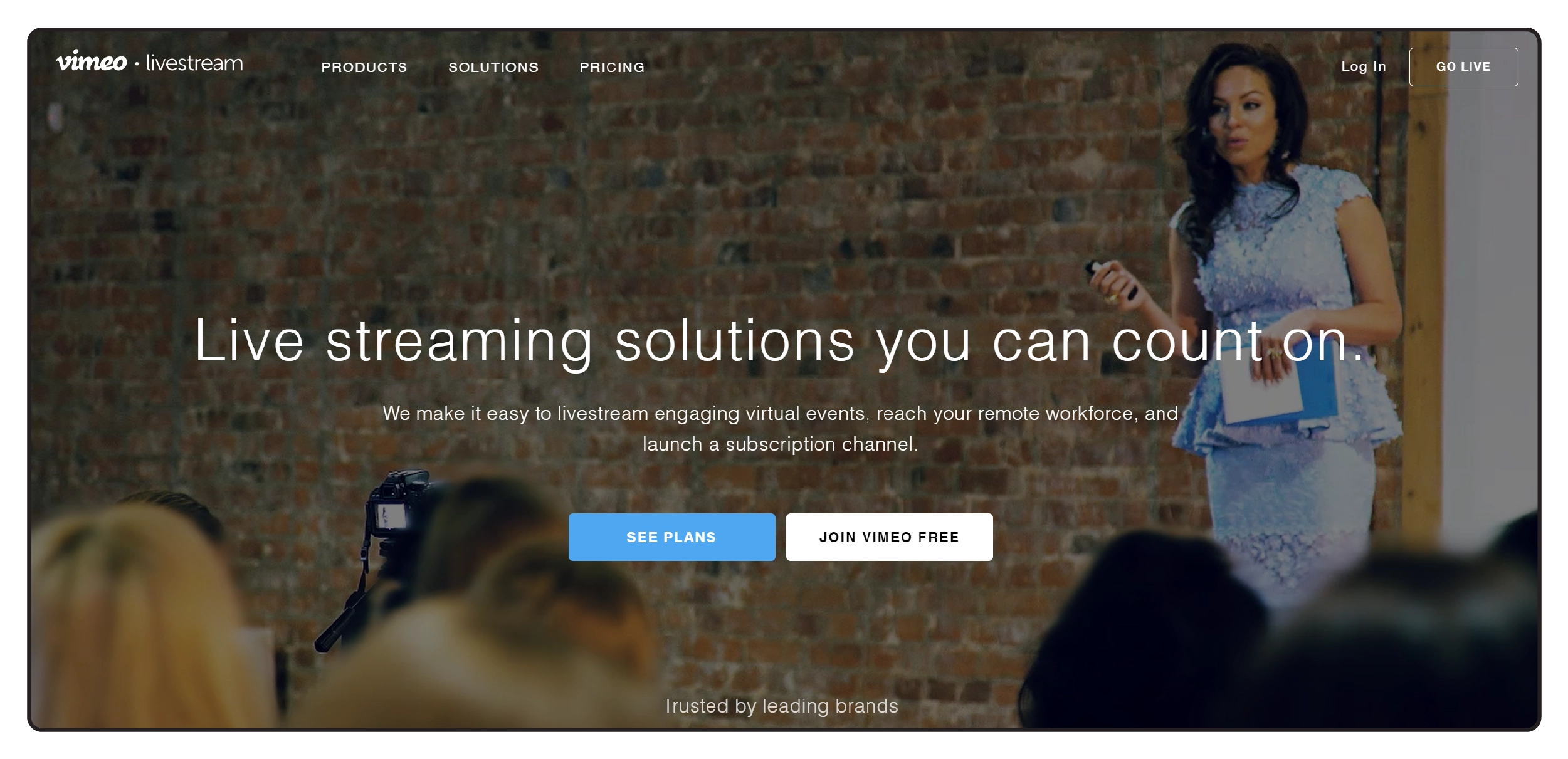
Livestream, now a part of Vimeo following its acquisition in 2017, stands as a comprehensive platform offering a seamless blend of streaming and video hosting services.
The platform is not only known for its feature-rich offerings but also for its reliable technical support.
Livestream caters to a diverse audience with its range of proprietary hardware and software designed for youtube live streaming.
Users benefit from privacy options, ensuring content control and accessibility. Following the acquisition by Vimeo, the platform introduced Vimeo Live, a full-HD streaming service with easy embedding tools and an HTML5 video player.
Key Features Of Livestream Include
- High-Quality Streaming: Livestream emphasizes high-quality streaming, allowing users to upload content from anywhere.
- Professional Features: The platform offers a wealth of professional features and also streaming capabilities.
- Internal Network: Livestream primarily uses its internal network of servers, ensuring efficient content delivery.
- Enhanced Engagement Tools: Users benefit from feature rich tools designed to enhance viewer engagement.
- Large Storage Capacity: Livestream provides ample storage capacity to accommodate a wide range of content.
Livestream – Pros
- Flawless Adaptive Streaming: Livestream offers adaptive streaming, ensuring a seamless viewing experience for audiences.
- Video Analytics: The platform provides enhanced video analytics, enabling users to gain insights into content performance.
- Password and Embedding Permissions: Users can set password and also embedding permissions for content control.
- Priority Support: Livestream offers priority support with 24/7 assistance for its end users.
Livestream – Cons
- Hefty Price Tag: Some users may find Livestream’s pricing on the higher side, making it less budget-friendly for smaller teams.
- Limited Encoder Choices: The platform may not offer a wide range of encoder choices, potentially limiting flexibility for users.
- Content Delivery: While Livestream relies on its internal network, it may not have the robust content delivery capabilities of a dedicated live streaming CDN.
Wrapping Up
Now that we have looked into some of the top YouTube live alternatives, it’s high time to choose the platform that can best align with your brand or organizational strategy.
However, it is worth mentioning that the choices are diverse, catering to a range of business needs.
Nevertheless, if you are seeking a comprehensive, customized solution, enterprise live stream option, then VPlayed might be the way to go.
It offers tailored approaches with a plethora of live streaming features and high-level customization for content owners/creators all across the globe.
On the other hand, if your end goal is straightforward public streaming, then any of the youtube live streaming platforms discussed above can serve your needs effectively, ensuring a seamless video streaming experience for your audience.


 Highly Customizable
Highly Customizable
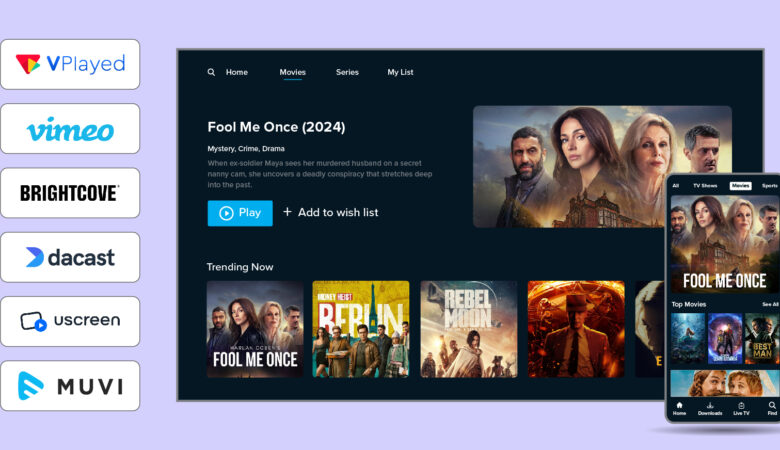

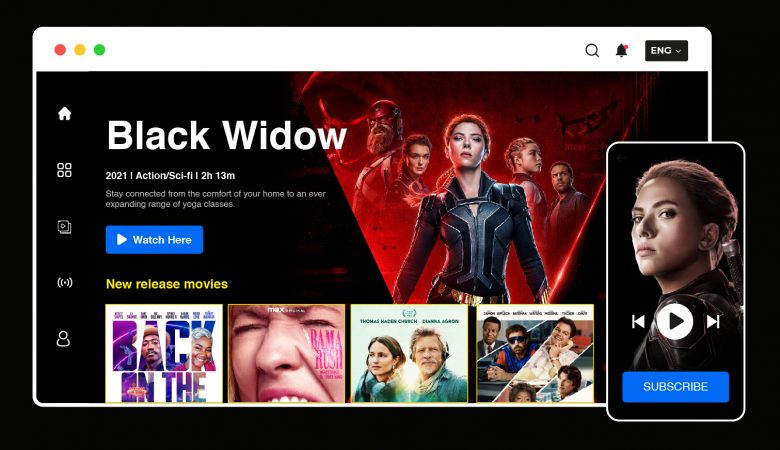


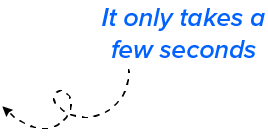
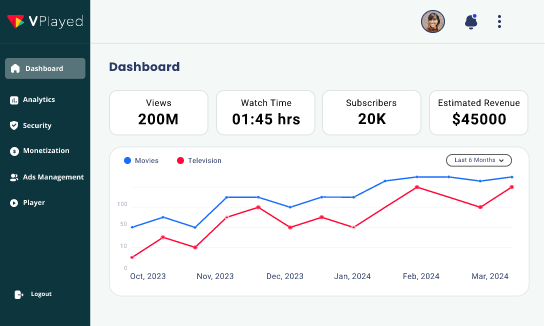
The live streaming landscape is evolving rapidly, and it’s important to stay informed about the alternatives. Your blog post is a timely resource for YouTube creators like me who want to explore new avenues for live content. Keep up the good work!
I’ve been looking for an alternative to YouTube Live for a while, and your article has saved me a ton of research time. The variety of options you’ve provided gives me the flexibility to choose the platform that best suits my needs. Thank you!
I appreciate the effort that went into researching these YouTube Live alternatives. The breakdown of each platform’s features and strengths is incredibly helpful for anyone considering a switch or expansion. Great work!
Your blog post is a treasure trove of alternatives to YouTube Live. As a content creator, I’m always interested in exploring new platforms to connect with my audience. Your insights are invaluable!
I’ve been using YouTube Live for a while, but this article has opened my eyes to some exciting alternatives. It’s great to have options, especially when looking to diversify my live streaming presence. Thanks for the recommendations!
I’ve had some frustrations with YouTube Live, and this blog has come at the perfect moment. It’s refreshing to know there are other platforms out there that might better align with my goals. Your recommendations are appreciated
Your blog post highlights the importance of having options in the world of live streaming. It’s reassuring to see such a diverse range of alternatives to YouTube Live. I’ll definitely be checking some of these out!