“WebRTC is a great technology that is adored by web developers all across & the WebRTC protocol does an amazing job optimizing low latency levels in video streams.”
Hail to the 21st era which has seen the true evolution of technology. From the very early postal mails to telecommunication service to the most important development of this time – Real-time communications, advancements in technology happened at the blink of an eye. Be it for just internal collaboration or virtual consultations, businesses are greatly relying on tools that offer stutter-free, jitter-free, and lagless audio/video transmissions. There comes the man of the match – WebRTC.
The WebRTC protocol has grown to such an extent that a report from Forbes says that from 2016, over 2 billion browsers were enabled with this technology. Further, over a billion minutes of calls were logged with this protocol. So, in the blog below, let us focus on its pros, it’s working, and the use cases it caters to.
Table of Contents
What is WebRTC?
WebRTC, short for Web Real-Time Communication (WebRTC), is an open-source communication protocol that enables chat, audio, and video streaming across devices and browsers without the need for plugins.
It is both an API & a protocol and with a WebRTC API that’s developed mostly using Javascript, developers can get hold of the WebRTC solution. Using this protocol, developers can easily create P2P (peer-to-peer) connections between browsers and mobile applications. In this way, the tech stack developers need not worry about compatibility and multimedia content support.
Facts: WebRTC has got a rich history beneath its roots. It was first developed by Global IP Solutions, popularly known as GIPS in the year 1999. Then in 2011, Google acquired GIPS and WebRTC has been consistently rising and gaining popularity. Further, in the year 2014, WebRTC technology was integrated with Google Hangouts.
How Does WebRTC API Work?

Without spending a hefty amount of time in briefing its importance, let us speed up its work architecture that depicts how WebRTC works:
WebRTC works on three primary components – Media capture & stream API, Peer connection, and Data channel.
- Media Stream API: This API supports simple WebRTC video chats or audio calls by providing easy access to the camera and microphone of the device. It also tends to offer security.
- RTCDataChannel API: With this API, data can be directly transferred from one peer to another without any loss of data packets. It tends to function on Stream Control Transmission Protocol.
- RTCPeerConnection: The objective of RTC peer connection is to conduct direct communication and avoid taking the help of any intermediary connection.
So far, we saw the components needed for WebRTC technology but how does it establish seamless communication?
Communication with WebRTC API Technology

Below are four simple steps that depict how a simple WebRTC voice chat, video call, or data share works.
- Signaling: It is the process of setting up, controlling, and terminating a particular interactive session. The peer sends a signal to the server that encodes and sends it to the receiver. Here, the signal follows SDP (Session Description Protocol).
- P2P Connection: Here, a two-way communication is established with the help of protocols like ICE servers, STUN, and TURN servers.
- Security: This step ensures that the communication or the signal transmitted is secure and encrypted. For this, two protocols like DTLS and SRTP are used.
- Communication: After all these, the WebRTC chat, audio, and video is shared between peers considering the latency levels and bandwidth.
Recommended Reading
Pros & Cons of WebRTC API
WebRTC is a cutting-edge technology that brings a lot to the developers’ table. But, it also has certain complications. So below, let us look at the protocol’s benefits and complications.
Pros:
- Improved audio and visual clarity
- Open-source framework that is ready to be used and free
- Comes with full security and stability
- Does not require any plugins between P2P connections.
- Easy and compatible with any language and cloud infrastructure.
Also Read: What is the Flutter WebRTC Plugin? A Complete Guide
Cons:
- This is still a developing technology and can undergo many changes in the future.
- Conference audio or video calls can be a setback as to build a conferencing server, large infrastructure investment is required.
Now, the next question, when to use WebRTC?
Use Cases of WebRTC
One can easily build a secure video chat app with WebRTC protocols for a number of use cases. Here’s what these cases are:
- Telehealth: The healthcare industry makes use of WebRTC platforms to establish seamless connections between patients and providers over a web browser for scheduling appointments and diagnosis discussions.
- Remote Learning: Did you know that the e-learning industry is going to top $370 billion within the next four years? And this is made possible with WebRTC which facilitates remote learning within apps and browsers.
- Enterprise Chats: Developers used WebRTC to develop chat, audio, and video calls to the chat platform so that teams can host meetings and project discussions.
- Online Gaming: Browser-based gaming is on the top today with gamers catching a lot on real-time communications.
Thus, we see that WebRTC has great potential to revolutionize the ways communication is conducted. Let us see how to ensure a smooth and simple communication with one of the top video API providers.
MirrorFly As A Leading Provider Of Both SaaS & Self-hosted Video Chat SDKs!
MirrorFly is one of the most developer-friendly video chat API & SDK providers that offer both SaaS and Self-hosted solutions to build secure video calling capabilities across the web and mobile apps. Further, built on the WebRTC technology, MirrorFly ensures to deliver high-quality and lag-free video calling experiences across apps. Here’s a quick go-through of the platform’s features:
MirrorFly Cloud-based Video Chat SDKs
The cloud-based solution offers a wide range of call and chat features for a monthly subscription fee. Its benefits include:
- Integrate SDK in <20 mins
- Low-code Strategy
- Dedicated cloud hosting
MirrorFly Self-Hosted Solution
This solution is an ideal choice for building white-label chat apps. And, it offers more than 150+ customizable messaging features for a one-time license cost. The other benefits include:
- 100% customizable SDKs
- One-time license cost
- White-label chat solution
- On-premise hosting
The Closure
We hope we helped you in getting a clear-cut understanding of all the important aspects of WebRTC. And if you wish to build a rock-solid chat application with WebRTC technology, give a call to our sales team or engage in a free trial.
Further, if you want to establish two-way communication between two networked systems, WebSockets are used. But, do not confuse WebRTC with WebSockets. They are completely two different topics, if you wish to learn what makes them apart, here’s an article for your reference.
Get Started with MirrorFly’s Secure WebRTC Video Call
Drive 1+ billions of conversations on your apps with highly secure 250+ real-time Communication Features.
Contact Sales200+ Happy Clients
Topic-based Chat
Multi-tenancy Support

Frequently Asked Questions (FAQ)
Is WebRTC a good technology to work with?
WebRTC (Web Real-Time Communication) is an awesome new tech for video/audio chat directly inside your browser or mobile app. The best of its kind. But like many new technologies, it has some nasty pitfalls even for experienced developers. This is the story of our WebRTC chat app.
Is WebRTC good for live streaming?
WebRTC leverages three HTML5 APIs enabling browsers to capture, encode, and transmit live streams. While streaming workflows can often require an IP camera, encoder, and streaming software, the most basic WebRTC use-cases can manage the whole enchilada with just a webcam and browser.
Is WebRTC only for browsers?
Availability. WebRTC today is available in all modern browsers. Google Chrome, Mozilla Firefox, Apple Safari and Microsoft Edge support it. You can also “take” it and integrate it into an application or an embedded device without the need of a browser at all.
What is the difference between WebRTC and WebSockets?
While both are part of the HTML5 specification, WebSockets are meant to enable bidirectional communication between a browser and a web server and WebRTC is meant to offer real time communication between browsers (predominantly voice and video communications).
Further Articles




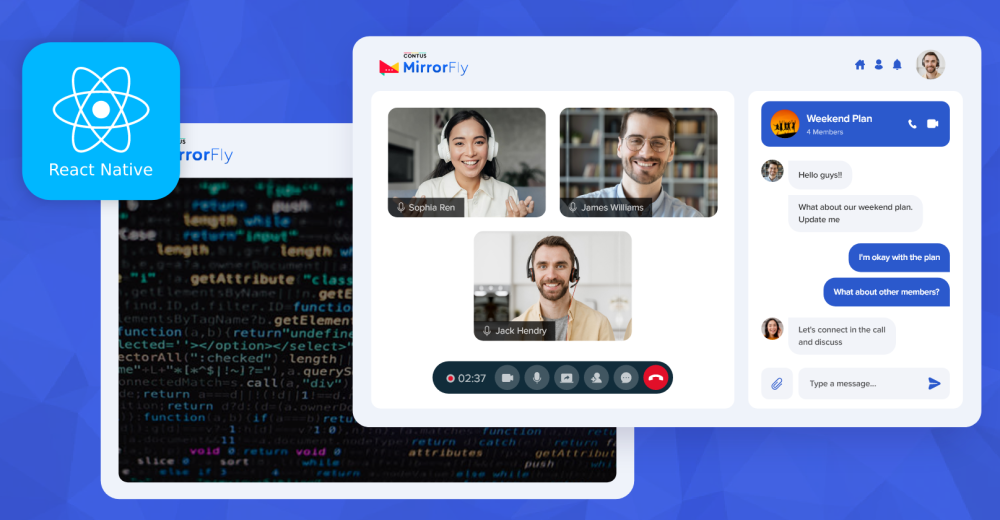
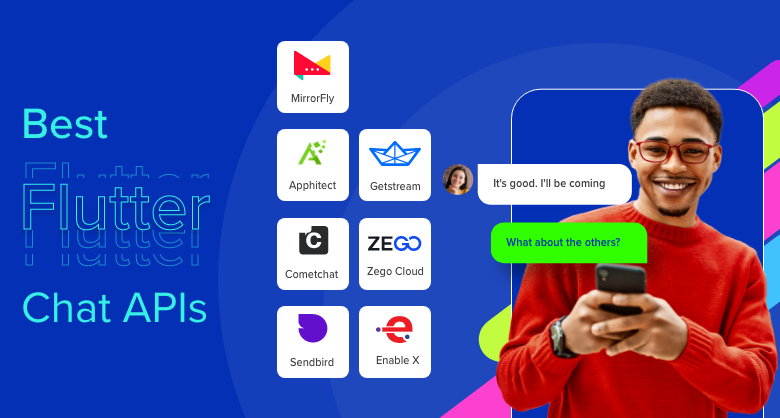

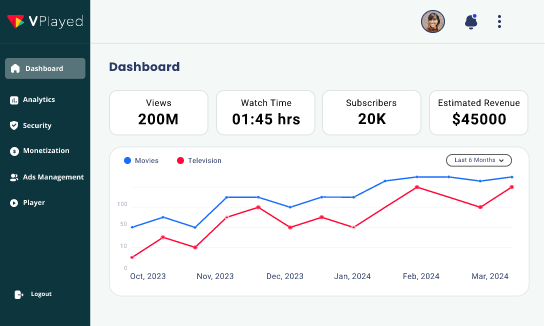
Leave a Reply