Twilio’s WebRTC Video comes as an ideal approach to building real-time chat apps with exquisite collaboration features.
Because from offering customizable attributes to enterprise-grade security features to top-notch scalability, and many more, Twilio’s video capability helps businesses build a promising solution for any use case.
And just not these, there are plenty of other attributes too which we will see in the blog post below.
Table of Contents
Time To Explore Twilio WebRTC Video Features

Before we dive into the part of what best Twilio video gives to users, we thought you might need to know that Twilio is to sunset its programmable videos by the end of this year.
Now back to the post, Twilio Video is nothing but a programmable real-time platform that allows developers to add video functionality to web, iOS, and Android platforms through its APIs and SDKs. Its features include:
- Real-time communication: The Twilio Video is built with WebRTC protocol that helps businesses to add real-time live video and calling features to apps thus boosting responsiveness and user interactions.
- Customization: Being a CPaaS provider, you can customize your communication needs with this attribute that helps give users a more personalized touch to every interaction.
- Security: Its video WebRTC is built with robust and enterprise-grade security mechanisms and encryption standards to safeguard user conversations from unauthorized access or malicious attackers.
- Scalability and performance: The platform is highly scalable and can either upscale or downscale depending on the user’s needs. Therefore, being adaptable gives uninterrupted performance levels.
So to conclude, Twilio’s WebRTC Video is built with some best-in-class features that cater to the growing demands of today’s apps.
Now that you have learned that video SDKs help build engaging and secure video communications, our next section explains how to implement one.
How to Build a Basic Video Chat Application?
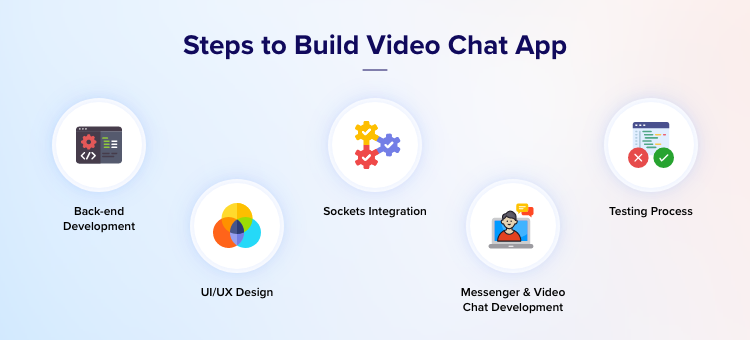
In case you are looking to integrate video SDKs into your existing web or mobile apps, then below are a few basic steps to consider that might help you kickstart your implementation goal.
Here are a few basic steps to build a video chat app:
1. Research who your users are and understand their needs and requirements.
2. Upon gathering requirements, decide on your investments and costs. If you are thinking of building an app from scratch, planning on infrastructure costs, and more, think of investing in a one-time license cost or the pay-as-you-go model.
3. Decide on which video features to add, like video conferencing, group video calls, recording, and more that most of the users love to see.
4. Now think about the tech stack and platforms.
5. Consider implementing an engaging UI that is smooth and elegant. In case you find it difficult, simply opt for Mirrorfly, which offers pre-built UI kits for Android and iOS apps.
Plus, make sure that you adopt consistency throughout your app. And now we will see what features Twilio has kept that have been drawing users to it.
Twilio’s Advanced Features
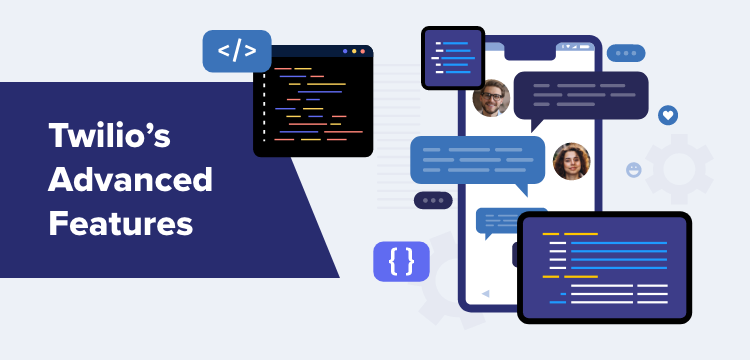
Below are a few WebRTC video features that when added to any platform are known to elevate the user experiences quite high.
1. AI-driven insights that gather user’s behavior and preferences.
2. Augmented Reality for enhancing user engagements through overlays.
3. Multi-platform Support so that apps can be built on any platform and device.
4. Whiteboards for smoother and faster collaboration with viewers.
These features are some of the more explicit ones than the regular video calling, group video chats, and more.
Now having what video calling features to include, you are a step closer to building chat apps. And now it’s time to focus on tech stacks.
Decide On Which Tech Stacks To Choose

Opt for tech stacks that help you integrate advanced capabilities and secure communications with only a few lines of code, which comes compatible with every framework and platform. Therefore, consider the following:
Front-end Development:
- React
- Angular
- Vue
- Flutter
- React Native
Backend Development:
- Node.js
- Express. js
Real-time Communication
- WebRTC
- WebSocket
Deployments
- On-premise hosting
- Cloud
Ensure Maximum Privacy & Security

The next in the checklist is building a secure video calling infrastructure safeguarding every message sent over the internet. To achieve this, you can use encryption mechanisms like:
1. E2E, AES, SSL/TLS standards
2. Signal Protocol to provide multi-end encryption across multiple clients
3. Hosting data on-premises to take full ownership of data and security
4. Using MFA to prevent unauthorized access
5. Staying compliant with HIPAA and GDPR
So that was all the features and security parameters to consider. Now, if you are thinking about where you can find all these, go ahead with MirrorFly.
MirrorFly’s In-app Communication SDKs
MirrorFly, being a leader in offering real-time communication SDKs for adding video, voice, and messaging capabilities to chat apps, is every developer’s favorite for its quick integration, advanced features, high security, low latency, and much more.
Plus, its communication solutions: SaaS and Self-hosted are by far the best in the market helping businesses to take complete ownership of content or brand their chat apps. Apart from these, below are some of the highlights that set us apart:
1. Over 500+ call and chat features
2. White-labeled solution
3. Support for 1M+ concurrent users
5. High-end security with HIPAA, GDPR, OWASP, and AES-256
It’s A Closure
So this was all, the basics of Twilio Video, its advanced features, and how MirrorFly’s Video SDK offers best-in-class communication experiences.
The fact to note is that Twilio video is shutting down, and there’s no change to it. But, you can keep your operations resumed without having to bear the impact by simply switching to MirrorFly.
Learn here, how we are #1 alternative to MirrorFly and why migrating to our video SDK helps elevate the in-app retention levels.
Are you looking to build a Customizable Video Calling App
Drive 1+ billions of conversations on your apps with highly secure 250+ real-time Communication Features.
Contact Sales200+ Happy Clients
Topic-based Chat
Multi-tenancy Support






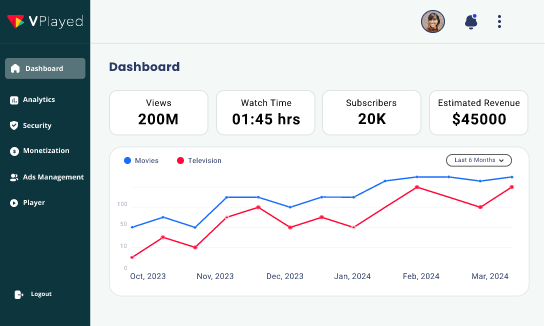
Hi team,
Thanks for sharing this useful information, Can you tell me how can developers get started with integrating Twilio’s WebRTC video calling feature into their applications?
Developers can begin by signing up for a Twilio account and accessing their WebRTC platform. Twilio provides comprehensive documentation, tutorials, and sample code to guide integration. Start by setting up a Twilio project, obtaining API credentials, and following their step-by-step guides for implementing video calling into applications.
Hi,
This is selvin, I just want to know Can Twilio’s WebRTC video calling feature scale to accommodate a large number of users?
Hello Selvin, Yes, Twilio’s WebRTC video calling feature is designed to scale efficiently to accommodate a large number of users. With Twilio’s infrastructure, developers can dynamically allocate resources based on demand, ensuring smooth video calling experiences for a growing user base without sacrificing performance or quality.
Hello Guys,
This blog is so informative, Is Twilio’s WebRTC video calling feature compatible with mobile devices?
Thank you, Raj, Yes, Twilio’s WebRTC video calling feature is compatible with mobile devices. Developers can utilize Twilio’s SDKs for iOS and Android to integrate video calling functionality seamlessly into mobile applications, providing users with a consistent and reliable experience across various devices.
Can anyone clear me that what is the maximum time for twilio video?
The maximum duration for a Twilio video call depends on the plan you’re subscribed to. Twilio offers different pricing tiers with varying limits on call duration. It’s advisable to check Twilio’s pricing documentation or contact their support team to determine the specific maximum duration allowed for video calls based on your subscription plan.
Hi,
Thanks for sharing, If I am new how do I join twilio video room?
To join a Twilio video room as a new user, you’ll need to follow these steps: sign up for a Twilio account, access the Twilio Console, create a new video room, obtain the necessary credentials, and integrate Twilio’s SDK or API into your application to facilitate joining the video room.