A complete overview of Activity Feed, its benefits, and ways to add the feature to your web and mobile apps.
There are thousands of chat apps across App Store and Play Store. But how is it that we tend to spend a lot more time on Facebook, Instagram and X, than other apps?
Activity Feeds!
That’s the feature that holds user attention for a long time and engages them. It’s the likes, comments and shares that drive a large amount of User Generated Content (UGC), keeping them engaged.
And how does a content become viral? It’s with Activity Feeds!
This article will cover everything about this feature and you can expect to multiply your app’s engagement tenfold. Let’s jump right in!
Table of Contents
What is an Activity Feed?
Activity Feeds, otherwise known as Feeds, display the list of actions performed by users in an app or website, in real-time. They include interactive interactions such as likes, comments and shares.
Activity Feeds play an important role in user retention and satisfaction by keeping them engaged with latest updates and events. Since users get access to information based on timing and popularity, it makes their time on your app interesting and attention-grabbing.
And the best part is that Feeds can be built on news portals, social media platforms, and notification interfaces.
Activity Feed Types
Here’s a list of Activity Feeds that you can include in your apps. Each feed type is beneficial in different ways and you might want to clearly analyze and decide which one you’ll need for your app.
1. Flat Feeds
Flat Feeds organize posts in a straightforward, time-based manner, as seen on platforms like Instagram and Twitter.
Example of Flat Feed:
Facebook: The Facebook news feed is a prime example of a flat feed. You can find posts from friends, pages, and groups that you follow in a single and continuous stream.
The posts are arranged in chronological order, which means you can find the recent posts at the top of the feed.
2. Aggregated Feeds:
Aggregated Feeds condense multiple interactions into a single notification to streamline the feed.
Example of Aggregated Feed:
Google News: Google News is one of the best examples for an aggregated feed. This news aggregator collects articles from various news sources and displays them on a single feed, based on users’ interests and preferences.
It allows you to customize the feed – You can select which topics or publications you’d like to follow. And eventually, Google Algorithm displays the information as a personalized news feed.
3. Notification Feeds:
Notification Feeds inform users about specific community actions, ensuring they stay in the loop.
Example of Notification Feed:
WhatsApp: If you are building an app like WhatsApp, you need to add features like find notifications, feed alerts for new messages, and voice notes.
When a user messages or calls others from their device, WhatsApp notifies the recipient device, while alerting them on the incoming communication.
3. Chronological Feeds:
Chronological Feeds display events in sequential order, from newest to oldest, resembling a classic timeline.
Example of Chronological Feed:
Twitter: In Twitter’s timeline, you can find tweets from accounts that you follow, in reverse chronological order.
It means that the newest tweets will appear at the top and when you scroll down, you can find the old tweets.
4. Custom Ranked Feeds:
Developers can customize these feeds to prioritize popular or promoted content.
Example of Custom Ranked Feeds:
Spotify / Apple Music:
Whether you are using Spotify or Apple Music, you can see that the app offers personalized recommendations based on your listening habits. Interesting right?
The platform analyzes the user’ listening history and other interactive activities that you perform on your app and suggest new music that you’ll enjoy.
5. Algorithm-driven Ranked Feeds:
These feeds present content based on relevance and engagement, moving away from strict chronological order.
Example of Algorithm-driven Ranked Feeds:
Amazon/eBay:
Both Amazon and eBay make use of algorithms that suggest you products based on your past purchases, items you’ve viewed, items in your shopping cart, and other browsing behavior.
These recommendations appear on your homepage, in email newsletters, and on product pages.
Activity Feed Benefits
Activity Feeds are great if you are focusing on adding features that drive huge interactions on your app and engagement relatively. But, there are many other advantages to using Activity feeds in your apps. Let us list a few of them below:
1. Heightened User Engagement:
- Activity feeds encourage users to revisit the app, fostering engagement and social validation.
- Sharing from the feed to external platforms expands user reach.
2. Community Interaction:
- Feeds provide a steady flow of content, fostering community engagement.
- Users can interact with content directly within the feed, improving community retention.
3. Continuous Content Population:
- Feeds consistently offer fresh user-generated content, keeping app interaction dynamic.
- Custom ranked or personalized feeds aid in content discovery and engagement.
4. Real-Time Performance Insights:
- Feeds offer comprehensive engagement analytics, aiding app owners in understanding user behavior.
- Analytics provide insights into user engagement, particularly valuable in areas like virtual events.
5. Establishing User Habits:
- Activity feeds help users build daily app usage habits, contributing to long-term success.
- Predictable user behavior lays the groundwork for app monetization.
6. Effective Community Management:
- Feeds empower moderators to broadcast messages to all users, vital for community management.
7. Mitigating User Attrition:
- Activity feeds spotlight app features, reducing user disinterest and enhancing value.
- Feeds streamline onboarding, reducing attrition by emphasizing app benefits early on.
Activity Feed Best Practices
Now that you know about Activity feeds, their types and the benefits it could offer to your app, there are few other things you can take care of to ensure that you make best use of this feature. Here are a few tips:
- Simplify the Design: Ensure a clutter-free interface with essential controls for user engagement.
- Immediate Content Population: Start with relevant content to engage users from the beginning.
- Minimize Unnecessary Changes: Be cautious about altering feed design once users are familiar with it.
- Maintain Visual Clarity: Prioritize clear design elements and easy-to-read text.
- Streamline Timestamps: Use abbreviated timestamps for recency indication.
- Prevent Empty Feeds: Avoid presenting blank feeds by suggesting users to follow or preloading initial content.
- Include Vital Controls: Only incorporate necessary controls in the feed interface.
- Show Loading Indicators: Use clear indicators when refreshing feeds to keep users informed of system status.
Recommended Reading
Activity Feed Examples & Use Cases
Want to know where Activity feeds are used in real-time across different industries? Let us give you a few examples with popular apps that you can use in day to day life:
1. Edtech
Edtech platforms aim to engage students and facilitate communication between teachers and students, supporting both in-classroom and virtual learning environments.
App: Duolingo
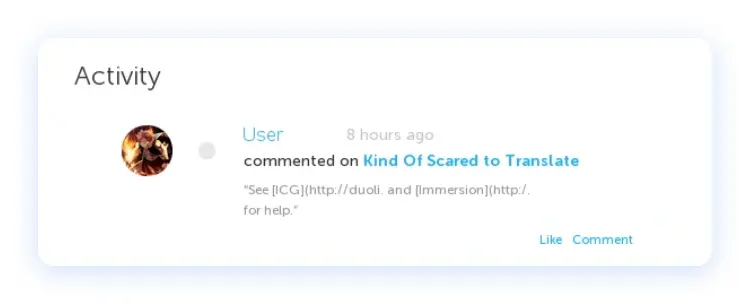
Duolingo uses an activity feed to show users their friends’ progress, achievements, and milestones. This helps to motivate users to learn more and compete with their friends.
2. Customer Community
Activity feeds in customer communities foster a sense of belonging and empowerment among users, encouraging collaboration and mutual support.
App: Peloton
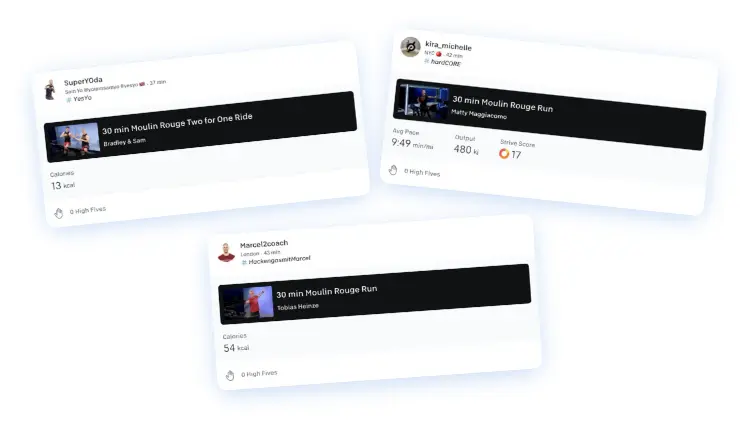
Peloton has a thriving community of users who can connect with each other through an activity feed. Users can share their workout experiences, ask questions, and offer encouragement to each other.
3. Internal Community
Workplace communities utilize activity feeds to streamline communication, improve transparency, and foster a sense of unity among employees, regardless of their location or role.
App: Slack
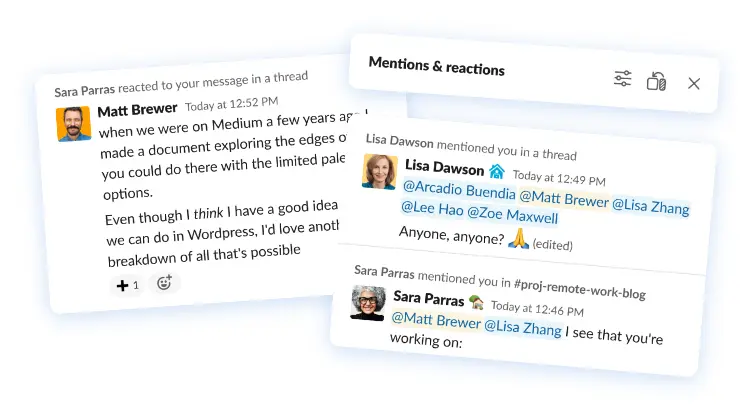
Slack is a popular communication tool used by many businesses. Slack uses an activity feed to show employees company-wide announcements, updates, and team activity. This helps to keep employees informed and engaged.
4. Communities of Practice
Activity feeds in communities of practice serve as valuable tools for knowledge exchange, professional development, and collaboration among members with shared interests or expertise.
App: Stack Overflow
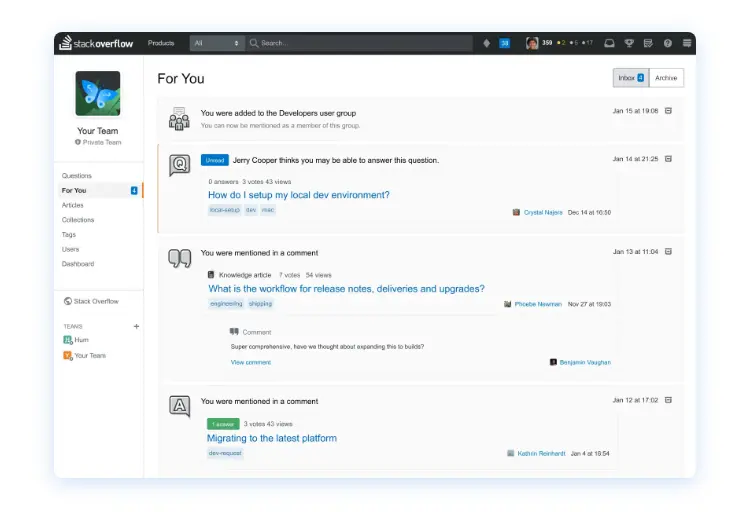
Stack Overflow is a question-and-answer site for programmers. Stack Overflow uses an activity feed to show users new questions, answers, and discussions that are relevant to their interests. This helps users to stay up-to-date on the latest developments in their field.
5. Fintech
The integration of social features in fintech platforms like Venmo transforms payment transactions into social experiences, driving user engagement and loyalty through a sense of community and connection.
App: Venmo
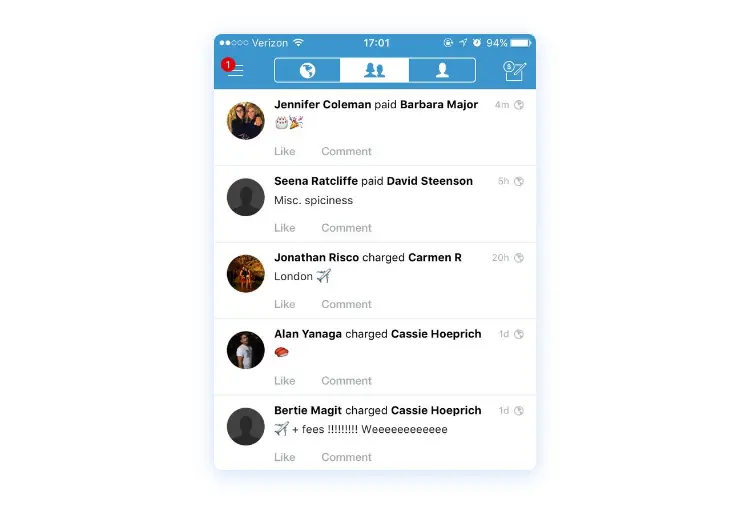
Venmo is a mobile payment app that allows users to send and receive money from friends and family. Venmo uses an activity feed to show users their friends’ recent transactions. This helps to make payments more social and fun.
6. Health & Fitness
Fitness app feeds play a crucial role in promoting accountability, motivation, and camaraderie among users, encouraging active lifestyles and healthy habits.
App: Strava
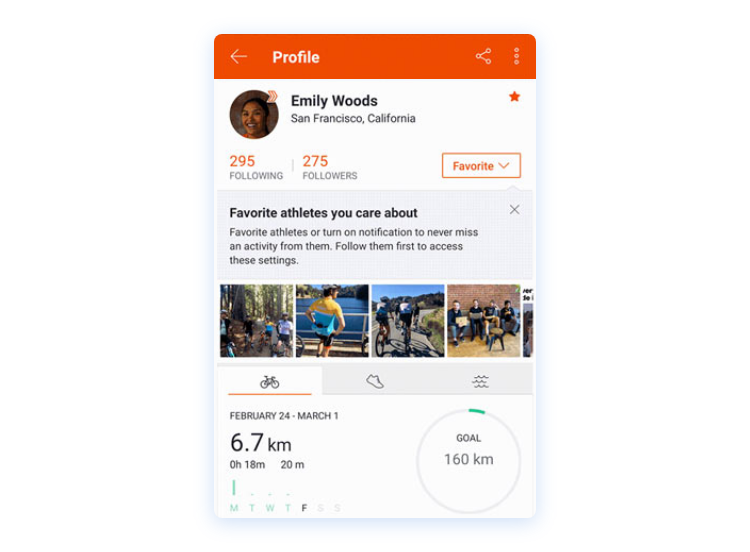
Strava is a fitness app that allows users to track their workouts and share them with friends. Strava uses an activity feed to show users their friends’ recent workouts, as well as challenges and goals that they can participate in. This helps to motivate users to stay active and reach their fitness goals.
7. Social Networking
Social media platforms leverage feeds to deliver personalized content, facilitate social interactions, and drive user engagement, contributing to a dynamic and immersive user experience.
App: Instagram
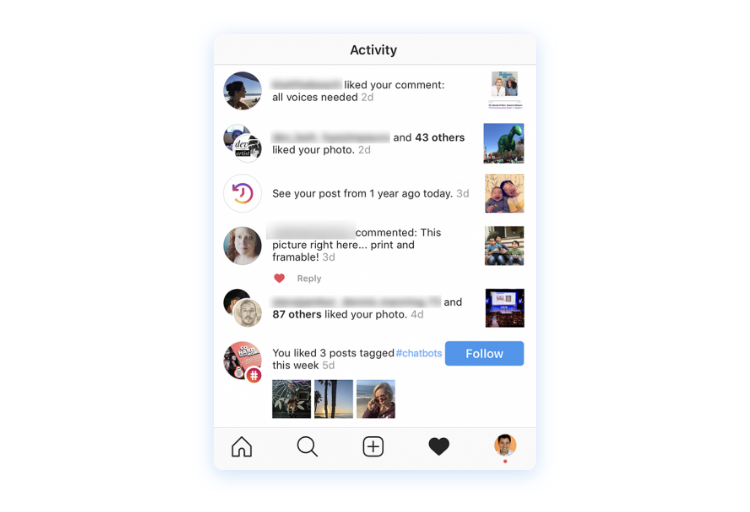
Instagram is a social media app that allows users to share photos and videos with their friends and followers.
Instagram uses an activity feed to show users posts from the people they follow, as well as suggested posts that they might be interested in. This helps users to discover new content and stay connected with the people they care about.
Conclusion
Yes, we’ve come to the end of this article and in this post we took a deeper look into Activity Feeds as a feature for chat apps, its significance in boosting user engagement.
But that’s not all!
Do you know, you can add Activity feeds to your app within a short period of time, customize it and drive millions of activities on your app.
We are here for you!
MirrorFly helps you add customizable Activity Feeds to your app, so that your users can enjoy every minute of your platform interacting and reacting to the actions performed by other users in their network. Want to know more? You can always contact our team of experts!
Build Your Social App Using MirrorFly Feed SDK?
Get our enterprise-grade communication solution, that can be set up on your company servers.
Request Demo100% customizable
White-label solution
Full source code


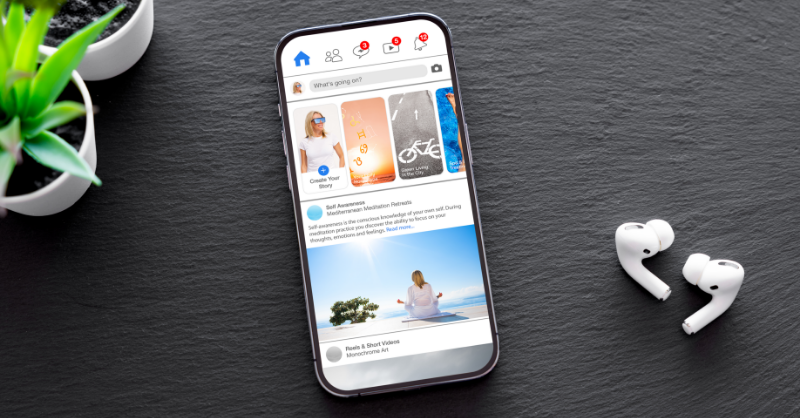





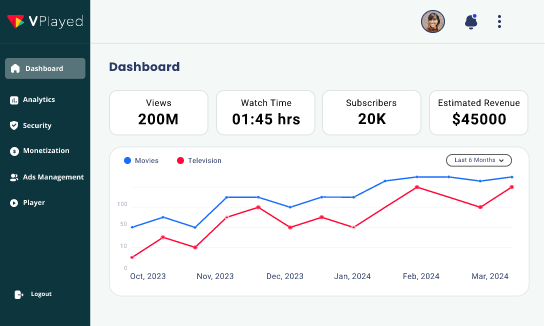
Leave a Reply