“The world of WebRTC is that of a glowing, growing, and glittering series of open-source real-time communications that are set to revolutionize our views.”
In the early 2011s, WebRTCs had to take up many technological advancements to give out the best of peer-to-peer real-time connections in the browsers. Bags of gratitude to the Javascript APIs that helped WebRTC become a standard for all web and mobile user media sharing.
Besides the fact that it helps create real-time voice and video chats at the snap of a finger, WebRTCs are free to use and are devoid of any plugins or packages to make them run on browsers. This positive aspect helped many web developers code easily and give users a friendly experience on applications like content sharing or chat tools and building peer-to-peer video web apps.
Therefore, in the article below, let us look at the practical analysis of how to quickly understand the concept and benefits of WebRTC, its working nomenclature, and the use of readymade APIs. Then, we will see a bit of code as to how to support integration with MirrorFly.
Table of Contents
Why Do We Need WebRTC Browser APIs?
WebRTC, Web Real-Time Communication is an evolving technology that aids developers in creating multiple web applications to seamlessly stream audio and video media and exchange data between peers without the need for a plugin. These days, enterprises and organizations at a large scale are using WebRTC as means to communicate with employees and customers, and the reason is that it works well with most browsers.
Physicians can engage in virtual consultations with patients, the support teams can handle queries through a video chat, teams can collaborate internally with options like group chats and conference calls, or users can communicate with virtual digital assistants for their purpose. Whatever the use case, WebRTCs are used.
Does WebRTC Work on All Browsers?
Almost all! As the WebRTC technology makes use of Javascript, APIs, and HTML to embed audio/video connections within browsers, they are compatible with major browsers like
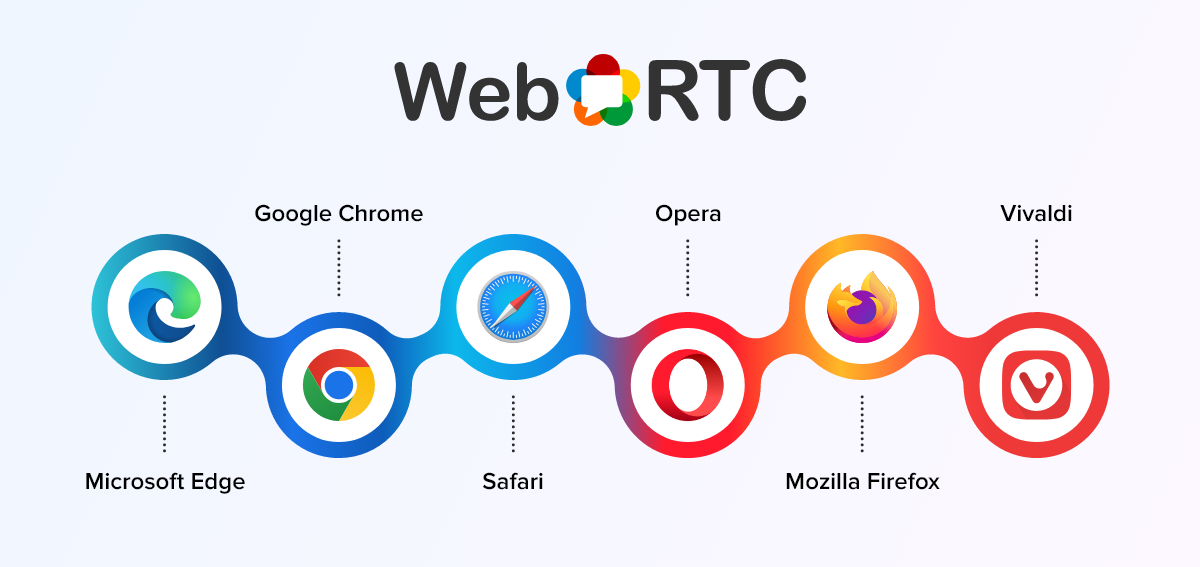
- Microsoft Edge
- Google Chrome
- Safari
- Opera
- Vivaldi
- Mozilla Firefox, and others
However, certain mobile browsers though supporting WebRTC may lack the required experience and background connection for establishing calls. So, it is a mandate that you study the technology’s limitations well before taking up the WebRTC protocol for creating voice and video apps for mobile devices.
What are the Benefits of the WebRTC Protocol?
With all the hype with which the technology is around in the market, for sure, WebRTCs benefits are leaps and bounds to users, developers, and integrators that propels the past VoIP communications. They are
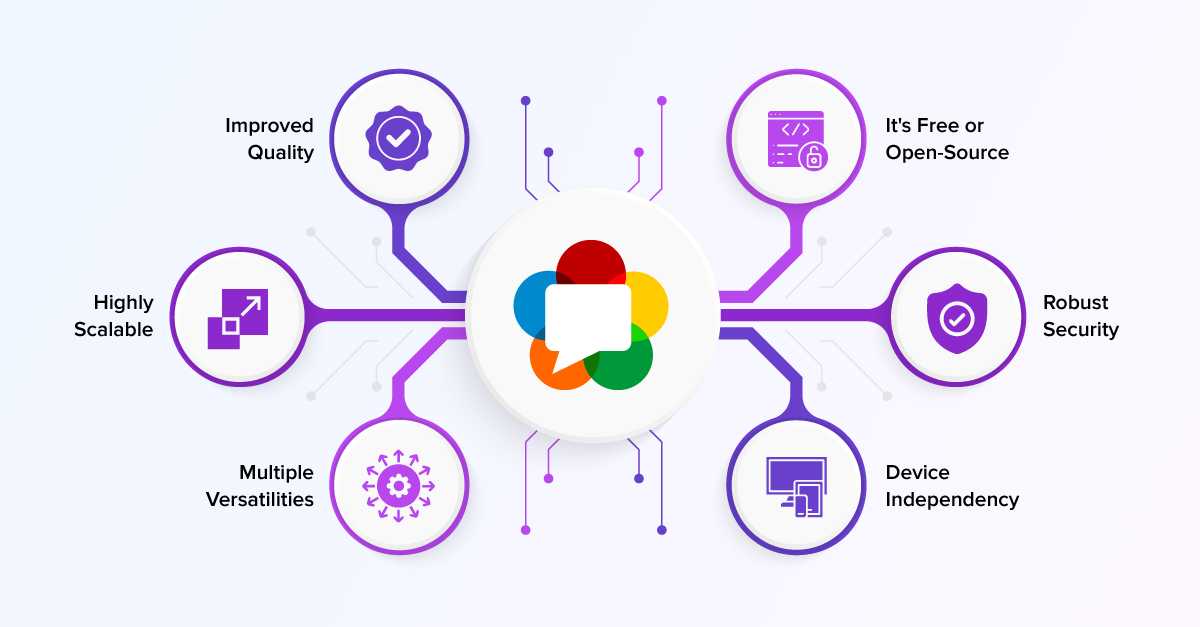
- It’s Free: Being an open-source API, WebRTC launched by Google delivers exceptional, standard, and real-time media to many enterprises without any additional fee.
- Platform and Device Independency: Just like we saw before, how compatible is WebRTC with different browsers, even mobile apps too use this protocol to create a VoIP connection to another WebRTC device or media server.
- Robust Security: All the video and voice calls made via WebRTCs are secure because it uses SRTP (Secure RTP) protocol for encryption and authentication of messages thereby preventing eavesdropping of user data.
- Improved Quality: We have heard time and again that WebRTCs are used to fine-tune the quality of video content. It does this job with ease due to the use of Opus Audio Codec which helps in offering high-fidelity voice calls.
- Scalable: WebRTCs can be scalable as the business grows. A living example of this gain is WhatsApp.
- Multiple Versatilities: Not just stopping their benefits with voice and video callings, this protocol is used to create messaging and conferencing applications, and recording capability.
We saw how beneficial WebRTCs can be, but are they really as insightful as they sound to be?
Powerful Applications Built With WebRTC Browser APIs
So far in the article, we saw how powerful the WebRTC protocol is. And considering the benefits and ease it offers, many great applications were built using this technology.
Some of the notable apps that are built using the WebRTC security protocol are:
1. WhatsApp
We all know that WhatsApp which was initially started as a normal messaging service has now grown into a global platform offering group chats, HD live video calls, best-in-class features like attachments, creating groups, starring messages, and many more. Their Android and iOS mobile apps heavily rely on WebRTC to carry out this functionality.
Additionally, SIP calling is also used for reliable voice and video connections. These days, WhatsApp has stretched its wings to be operable on web browsers too using its web client, web. WhatsApp.
2. Amazon Chime
Throughout its existence in the market, Amazon has released many apps and services. Adding to that list is Amazon Chime, an internal video conferencing tool that uses WebRTC technology to connect with peers over a quick discussion. Other apps of Amazon that have used this technology are Alexa smart home integration apps, Kinesis video streams, and others.
3. Google Chats
Since the inception of WebRTC, it has been Google who was using the technology to develop multiple communication applications for users all around. And, one such is Google Hangouts to offer first voice and video calls along with chats.
Very soon, it gained the attention of many and became a premium video conferencing app that supports text during calls. All these were made possible with WebRTCs.
Alas! What a technology right? But do not underestimate its use cases, as the next section is,
Different Use Cases Of WebRTC
The above-said applications are all just the taste of a few use cases that WebRTC caters to. Because, beyond voice or video callings, there is a multitude of expansive uses of WebRTC such as:
1. Sharing Documents
WebRTC has made sharing of files and images easy and without the need for emailing, or downloading and sharing via a third-party cloud storage platform. With just a touch of a button, you can send files of any size to your peers with ease.
2. Collaboration
To use a video calling service for a business meetup, you need not search for any third-party platform, your apps built with WebRTCs might help in easy communication with colleagues
3. Healthcare
WebRTC-enabled healthcare apps help patients and doctors to virtually connect over a diagnosis or treatment. These apps help them to discuss medicinal insights, and share prescriptions, and other medical-related files over a call.
4. Sales Conversion
Gone are the days when customers requested product descriptions via email. Enabling WebRTC within apps can help customers to connect via audio and video at the tap of a button to gain complete knowledge of the product demo.
5. Presence of Microphone
Have you seen the ‘mic’ option in WhatsApp? It works with the concept of WebRTC which transforms the user’s smartphone into a microphone at a tap.
How to Integrate WebRTC Video Solutions with MirrorFly?
Till now, we focused on the importance of WebRTC for any application. So, is it not high time we discuss its working? Let’s get started with our (MirrorFly) tutorials for iOS and Android.
MirrorFly supports APIs for iOS, Android, and the Web. Our APIs are filled with rich features and functionalities that make integration a hit while developing client apps. Plus, MirrorFly’s SDKs help to initialize and configure video calls easily on the client side and ensure reliable infrastructure management on the server side.
Therefore, in the SDK tutorial below, let us see how to add snippets for integrating features to mobile and web applications.
Before going to the main part, these baby steps are very much required.
Supported Browsers & Their Versions
| Browser | Their Versions |
|---|---|
| Chrome | 16 or higher |
| Firefox | 11 or higher |
| Safari | 7 or higher |
| Edge | 13 or higher |
WebRTC Tutorial
1. MirrorFly Video Android App
By using our SDK suite for Android, you can efficiently integrate the desired real-time calling features into any client app. And before making a start, below are a few things to note.
Basic Requirements
The requirements for using video APIs and SDKs for Android apps are:
- Android Lollipop 5.0 (API Level 21) or above
- Java 7 or higher
- Gradle 4.1.0 or higher
Make sure to have a license key
Skip this part if you already have a license key. In case you do not, sign up to the MirrorFly console page, create an account with your basic details, and on the Overview Page, you will find access to the license key.
Copy this key from the Application Info section and download the required Android SDK files in the AAR format.
The key is used to authenticate yourself to the MirrorFly server and for further establishment of the connection.
Integrate the call SDK
The AAR files need to be imported into the project to integrate the SDK files and for doing that, first, create a new project in Android Studio or open an existing project. Then, add the below files and libraries in the project folder.
- appbase.aar
- flycommons.aar
- flynetwork.aar
- flydatabase.aar
- videocompression.aar
- xmpp.aar
- flywebrtc.aar
Once you have added the libraries, go ahead to attaching the dependencies in the app/build.gradle file.
dependencies {
... // your app dependencies
implementation files('libs/appbase.aar')
implementation files('libs/flycommons.aar')
implementation files('libs/flynetwork.aar')
implementation files('libs/flydatabase.aar')
implementation files('libs/videocompression.aar')
implementation files('libs/xmpp.aar')
implementation files('libs/flywebrtc.aar')
}
Connect to the chat server
To establish connection to the chat server, call on the ChatManager.connect() method that will handle all server connections and disconnections.
ChatManager.connect(new ChatConnectionListener() {
@Override
public void onConnected() {
// Write your success logic here to navigate Profile Page or
// To Start your one-one chat with your friends
}
@Override
public void onDisconnected() {
// Connection disconnected
//No need implementations
}
@Override
public void onConnectionNotAuthorized() {
// Connection Not authorized
//No need implementations
}
});These are the basic and essential steps one must make a count of. For complete understanding on the remaining topics, here’s a complete and step-by-step how-to for adding video calls to your chat app.
2. MirrorFly Video iOS App
Easily and swiftly integrate any calling feature into your client’s mobile app using our APIs and SDKs. We support both client and server-side implementation. The requirements are the same as that of launching a service to an Android app.
However, the browser versions that our SDK supports differ. For more light onto this and other parameters, there’s a reference for you. Check this link right away!
And yeah, if you wish to experience our service before directly making a purchase, there is a trial option that lets you work with our APIs.
3. MirrorFly Web App
Besides offering API suites for mobile apps, MirrorFly’s call SDKs let developers add functionalities that make the integration process simpler and a lot more informative. Be it adding a user or creating a connection to a server or configuring a video call, our codes do wonders in every step of the integration process.
Below are the steps as to how efficiently you can use MirrorFly for adding a video calling feature to the web app.
Section 1: SDK License Key
You can skip this part if you already have a license key. But, if you don’t, make sure to
– Sign up with the MirrorFly console page to create an account
– Once your account is created post filling in all basic details, hover over the ‘Overview page‘ part and get access to the license key.
– Copy the key so that the SDK files you use are authenticated by the MirrorFly server.
Section 2: Call SDK for Javascript
If you have already integrated the SDK earlier, you can add only the adapter-latest.js in your application.
– Else, download the JS SDK files by clicking on the ‘Download’ button and extracting files, and copying them back to the application.
– Having successfully copied the file, include the below script file to index.html
<script src="./index.js"></script>
<script src="./socket.io.js"></script>
<script src="https://webrtc.github.io/adapter/adapter-latest.js"></script>– The SDK object is ready to proceed further with your initialization.
Section 3: Initialize the SDK files
Have in hand certain data that responds to the connection status of the client’s app. Here, post the license key obtained at the beginning of the step in the license key param and use the below code to pass the data.
const incomingCallListener = (res) => {};
const callStatusListener = (res) => {};
const userTrackListener = (res) => {};
const muteStatusListener = (res) => {};
const missedCallListener = (res) => {};
const callSwitchListener = (res) => {};
const inviteUsersListener = (res) => {};
const mediaErrorListener = (res) => {};
const callSpeakingListener = (res) => {};
const callUsersUpdateListener = (res) => {};
const callUserJoinedListener = (res) => {};await SDK.register(`USER_IDENTIFIER`);
const callUserLeftListener = (res) => {};
const helper = {}Section 4: Server Connection
As soon as you call an SDK integration for Javascript, you need to create a user, which you can do by using the following snippet.
await SDK.register(`USER_IDENTIFIER`);A sample response of the above mentioned writeup is
{
statusCode: 200,
message: "Success",
data: {
username: "123456789",
password: "987654321"
}
}You may very well skip this part and move on to the server connection if you have already integrated the registration method.
Now, to connect to a MirrorFly server,
- Use the same credentials that you used for account creation
- If you have connected rightfully, a success message pops up saying ‘StatusCode of 200′, else you will receive an execution error
- The below code snippet may be of help to establishing a connection.
await SDK.connect(`USERNAME`, `PASSWORD`);For additional details on this section, check out our tutorial.
Thus, with these steps comes actions like starting a voice call and adding codes to receive incoming calls. Guides to all these scenarios will be listed in the tutorial link mentioned above.
4. Tutorial on Javascript APIs
WebRTC Javascript APIs are no alien to the present web and mobile developers. Still, Google has built a tutorial to get a grasp of the topic a little deeper. In their article, they would have described the three main WebRTC API components:
- MediaStream (getUserMedia) – Used to access the device’s camera and microphone
- RTCPeerConnection – This command helps establish connections between peers
- RTCDataChannel – Helps to start a two-way communication between users
If you use these functions in your code and add a pinch of HTML and Javascript, there you go, with a real-time video streaming app in the minimal time possible.
So, with these coming in handy to you, would you use an API integration or build a custom solution?
Build a Solution or Buy a Cloud-based API
If I were you, honestly, I would go ahead with choosing a WebRTC API integration because of the better and cost-effective options compared to building a new application from scratch.
Other advantages of using a cloud-based API include
- Reduced implementation risk
- Lower infrastructure cost
- Quicker deployment
- Highly scalable and reliable
- Improved security
- Managing compliance with the latest standards and more.
When we speak of the merits so highly,
let us see what makes building a WebRTC custom solution a setback.
- There comes regulatory and compliance issues for managing own servers
- Comes with a huge infrastructure cost for buying hardware
However, if you buy hardware, there comes a tax benefit with every infra spending.
Hushh… Finally, the end of the post.
Why would you Choose MirrorFly?
MirrorFly is every developer’s friendly tool to help them build high-quality video calling experiences. From rich video calling API features to signal protocols to easy and quick registrations, one gets everything within a single React messaging SDK, Javascript, or Angular SDK file.
Additionally, whether you wish to deliver the industry-best average response time of 3s, high E2E encryption, or launch apps that work on multiple devices and platforms – you name them, and we make it happen.
Having powered over a billion conversations to date is living proof of our very existence. Sign up with us and see what’s in store for you.
Get Started with MirrorFly’s Secure WebRTC Video Call
Drive 1+ billions of conversations on your apps with highly secure 250+ real-time Communication Features.
Contact Sales200+ Happy Clients
Topic-based Chat
Multi-tenancy Support

Frequently Asked Questions (FAQs)
What are the advantages of the WebRTC API?
WebRTC provides you with always-on video and voice encryption. The secure RTP protocol (SRTP) is used for encryption in both video and voice, which helps you prevent eavesdropping and recording communication from third parties.
Which language is used in WebRTC?
WebRTC consists of multiple components and programming languages, such as Javascript, HTML/CSS, C++, Objective-C, Java, Swift, Kotlin, etc. Depending on the preferred platforms, project requirements, and team expertise, you can choose the tech stack.
Which algorithm is used in WebRTC?
WebRTC is a collection of multiple protocols, APIs, and technologies that work together to enable real-time communication among users. It uses several algorithms for a secure and reliable connection; a few of them are listed below.
- Secure real-time transport protocol (SRTP)
- Interactive connectivity establishment (ICE)
- Opus: Audio codec
- VP8 and VP9: Video Codec
- Datagram transport layer security (DTLS)
Can WebRTC work without a server?
There is now a way for WebRTC to work without a server. Even if you transmit from peer-to-peer over a LAN (Local area network) connection with access to both computers IPs, you still need some way to host it, and hosting won’t happen without a server.




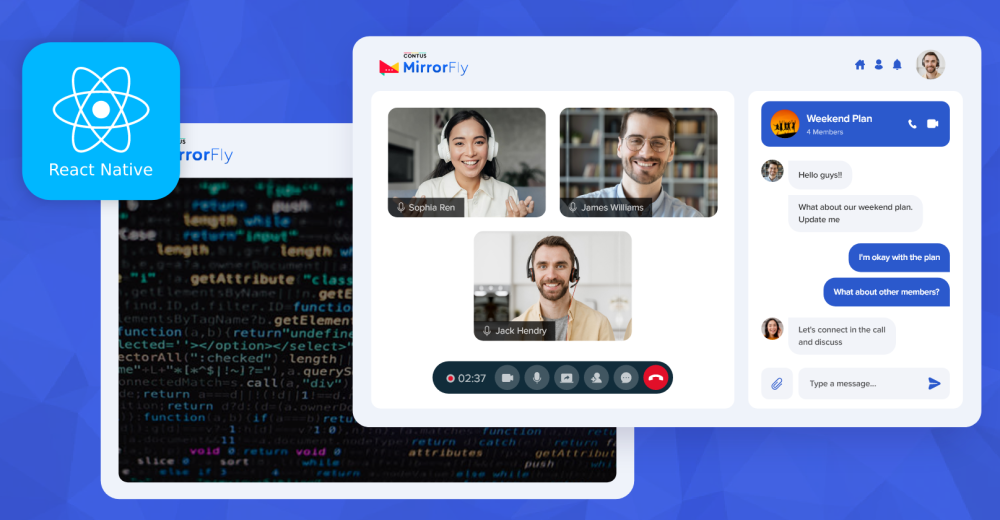
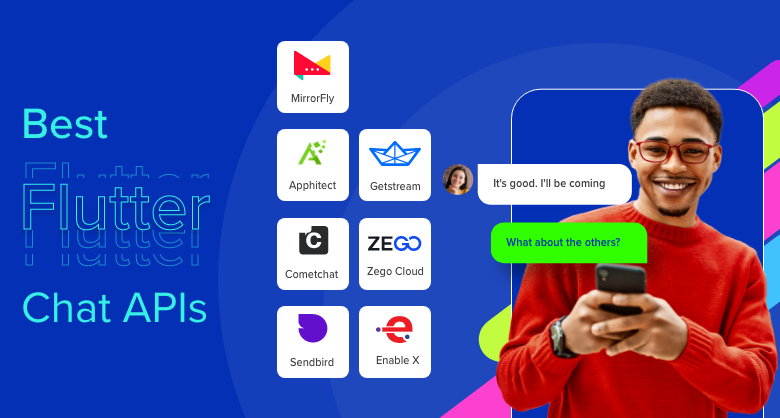

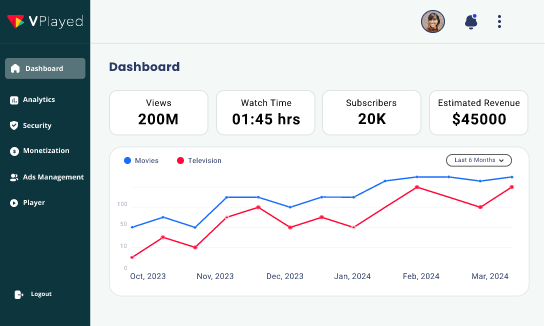
Leave a Reply